Mozilla Firefox
- Open Mozilla Firefox.
- Click on the hamburger icon at the top right of the interface, then click Library.
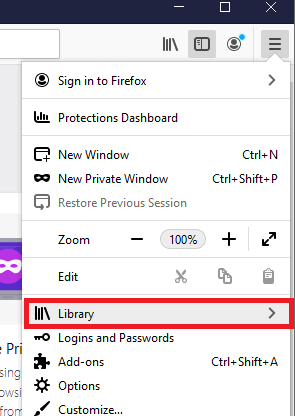
- Click History.
- Click Clear Recent History.
- Make sure the Active Logins check box is enabled.
- Click OK.
Google Chrome for Windows / Internet Explorer / Microsoft Edge
The SSL State for Google Chrome, Internet Explorer, and Microsoft Edge cannot be cleared within the Chrome/Explorer/Edge Settings. It needs to be done via the operating system’s settings.Windows
- Open the Start menu.
- Search for and open Internet Options.
- In the dialogue box that appears, select the Content tab.
- Click Clear SSL State.
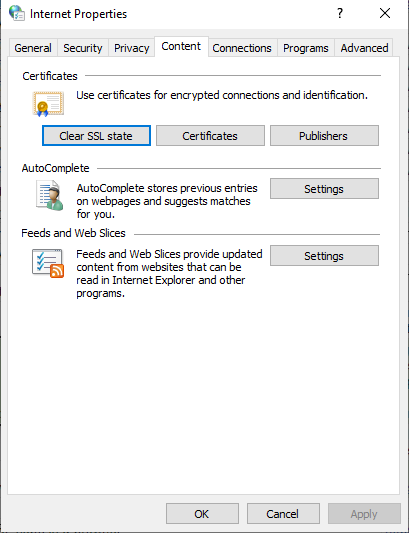
Mac OSX
To clear the SSL, you need to clear your browser’s cache.- Open Google Chrome.
- Click on the drawer icon at the top right of the page.
- Open the History menu, then click the History option from this menu.
- Click Clear Browser Data.
- Set the Time Range to All Time.
- Click Clear Data.