- The “I’ve forgotten my password” link
- Through your VIPcontrol account
Using the “Forgot password?” link
- Head to https://vip.ventraip.com.au
- Under the login form, click on the “Forgot password?” link.
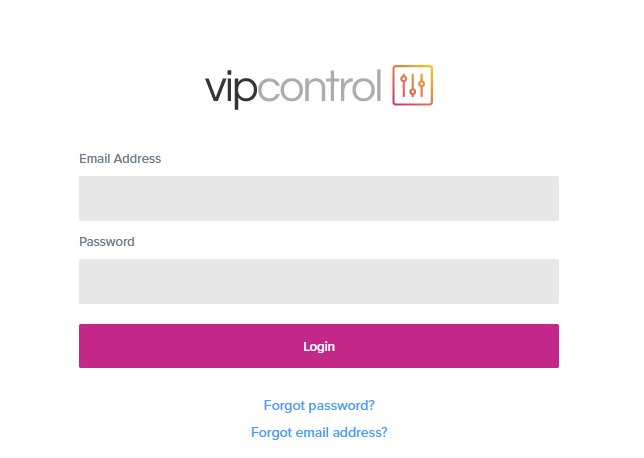
- On this new page, enter your VIPcontrol account email address.
- Go to the email inbox for this email account, click the link, and set your new password.
Resetting from VIPcontrol if you know your current password
- Log into your VIPcontrol account > Select My Profile from the top-right of the page.
- Click on the Change Password option under Security on the left-hand side.
- Hit the Change Password button and enter the 3 fields required > Save Changes.