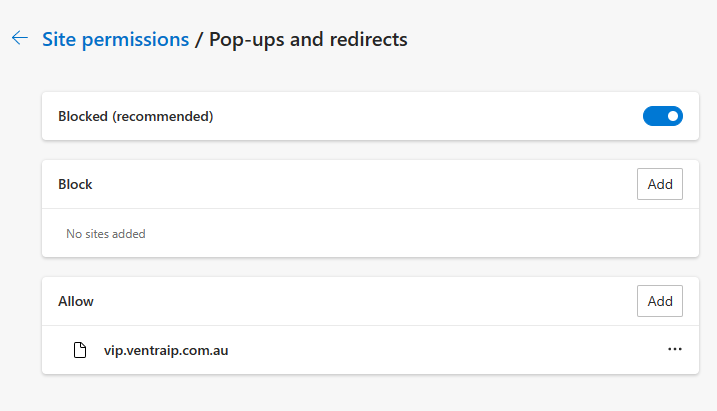Safari
- Open Safari on your Mac and select Safari > Settings (or Preferences) from the menu bar.
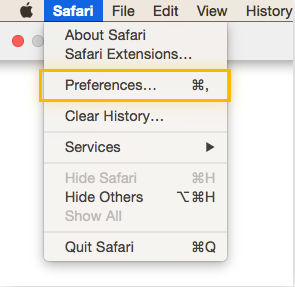
- Click on Websites from the top menu.
- Click Pop-up Windows on the left menu.
- Locate “vip.ventraip.com.au” in the website list, and change ‘Block’ to ‘Allow’ for When visiting other websites.
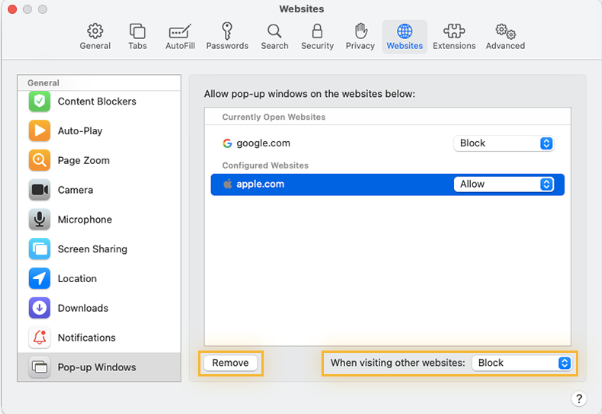
Chrome
- Navigate to your Chrome menu (three dots in the top-right of your browser window).
- Click Settings.
- Navigate to Privacy and security >> Site Settings
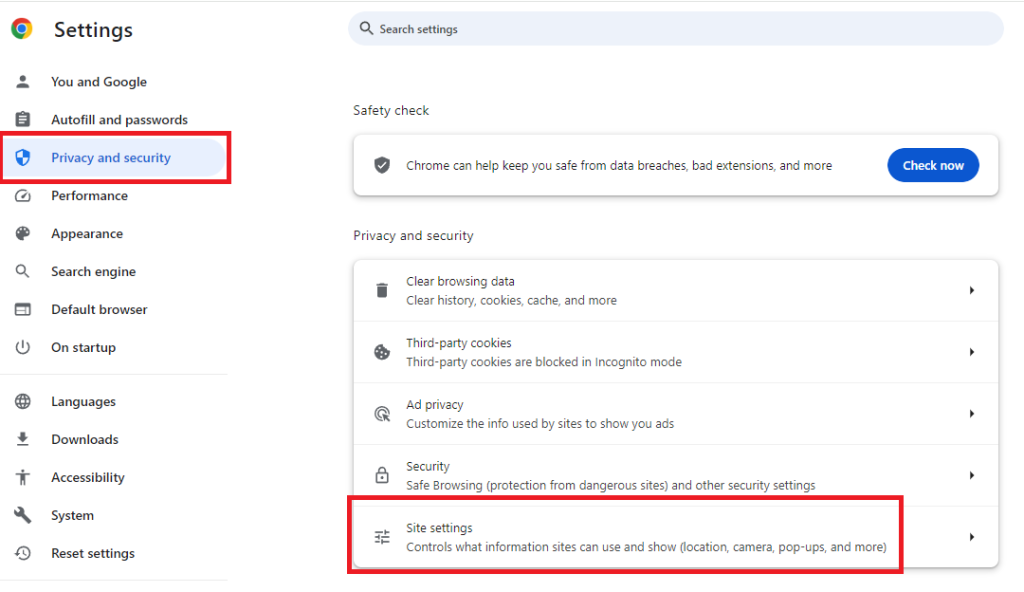
- Scroll down to find Pop-ups and redirects under the Content header
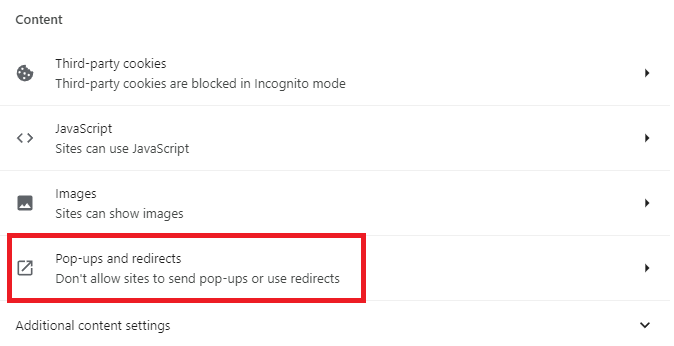
- Click Add in the Allow section and type in “vip.ventraip.com.au”.
- Click Add again to confirm.
Firefox
- Navigate to your Firefox menu (three horizontal lines in the top-right of your browser window).
- Click Settings.
- Click Privacy & Security from the options on the left.
- Scroll down to the Permissions and you’ll find Block pop-up windows, click Exceptions button.
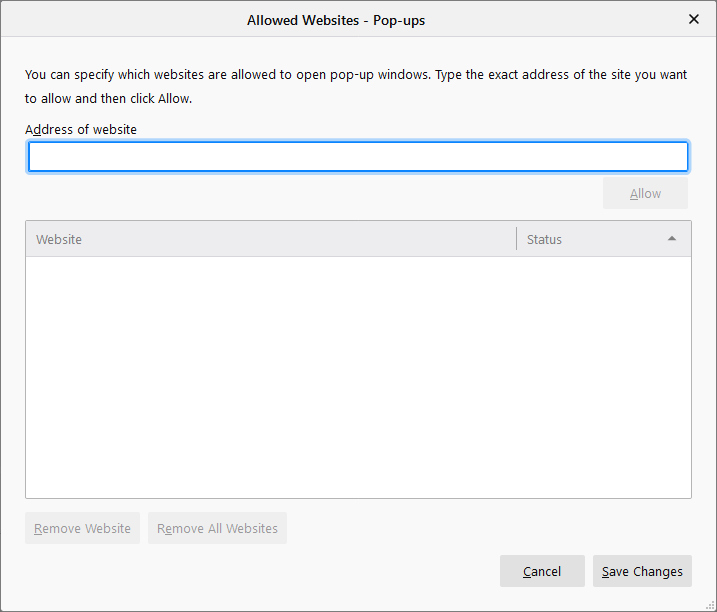
- Type in “vip.ventraip.com.au” and click Allow then Save Changes.
Microsoft Edge
- Navigate to your Edge menu (three dots in the top-right of your browser window).
- Click Settings.
- Click Cookies and site permissions in the left menu.
- Under All permissions, click on Pop-ups and redirects.
- Click Add in the Allow section and type in “vip.ventraip.com.au”.
- Click Add again to confirm.