-
First log into your VIPcontrol account and then go to My Services >>> Microsoft 365 and click Manage next to the service you wish to cancel.
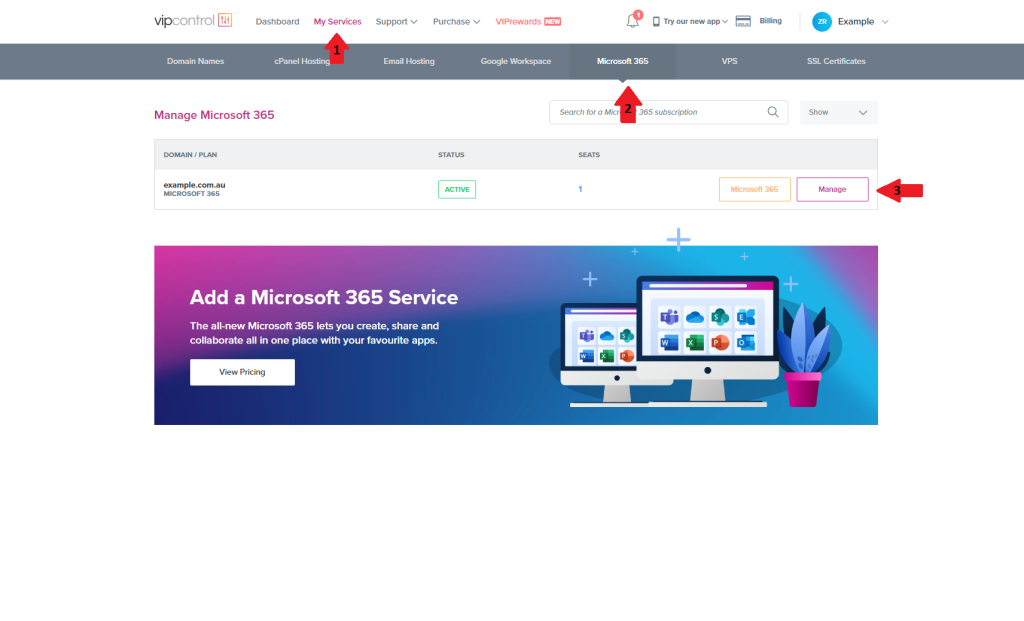
-
From there click on Delete Subscription and then Cancel Service.
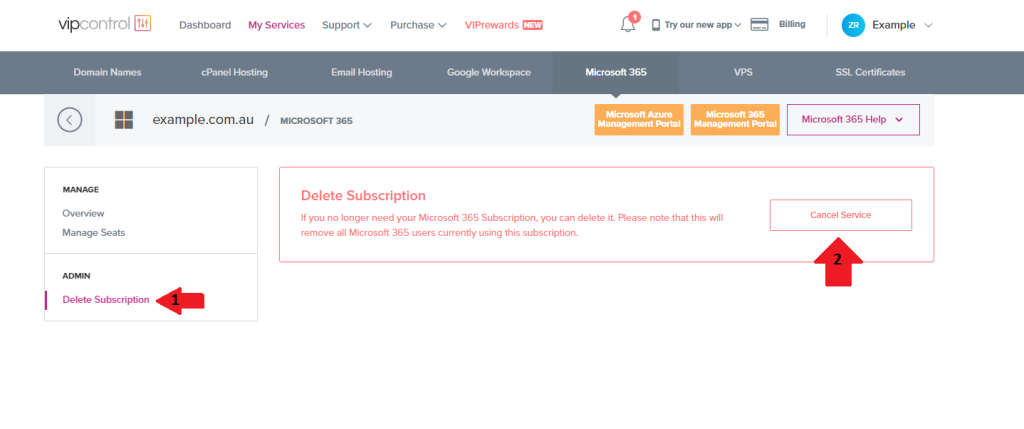
-
From there you can then submit the cancellation of the service on this page.
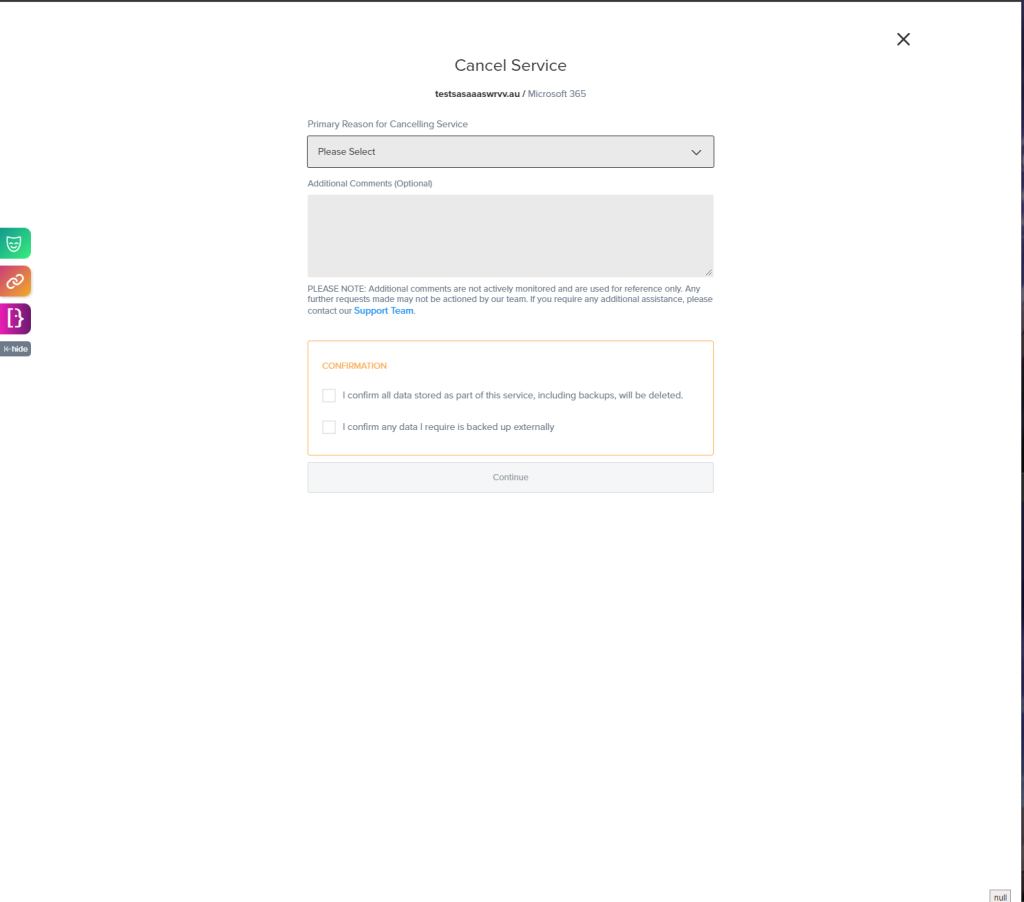
- After that the service will then be automatically cancelled and terminated within 24 hours after you submit the cancellation request.
Cancel a Microsoft 365 service
In order to cancel a Microsoft 365 service with VentraIP Australia you will do the following:
How do I modify the Microsoft 365 license for my email address?Getting Started with Google Workspace