- Login to your VIPcontrol account.
- Click on the My Services option on the top left of the page.
- Select Hosting to bring up your web hosting management area.
- Choose the Manage icon for the particular domain name.
- On this page, there will be an SSH Access option under Configuration on the left.
- Finally, select the Add IP Address icon.
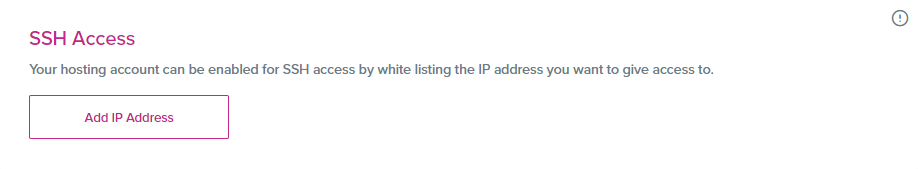
- This page will then allow you to whitelist your client’s IP address and enable SSH access for port 2683.
Points to remember:
- You’ll only need to enable it on the services which require SSH or SFTP access.
- You will need your connecting IP address to whitelist it for access.
- It’s preferable for you to have a static IP to avoid visiting the page frequently to re-enable access when your IP address changes.
- You will need to re-enable the IP whitelist every 28 days as it automatically expires for security reasons.