Logging in to WHM - Shared Hosting Reseller Services
The fastest and easiest way to login to WHM via VIPcontrol is by using the Express Service Manager.- Login to VIPcontrol
- On the Dashboard page, click cPanel Hosting under Express Service Manager
- Click the WHM button next to your service
- Login to VIPcontrol
- Click the My Services option at the top of the page
- Click cPanel Hosting
- Click WHM next to the service
Logging in to WHM - VPS Services
(Self-Managed with cPanel and Fully-Managed ONLY) While a button is displayed in VIPcontrol within VIPcontrol > My Services > VPS, much like managing Reseller Shared hosting, there are some specific configurations along with an SSL Certificate to be applied on your server for this to work.- For Fully-Managed this button will not be operational immediately after purchase while we set those required things up.
- For Self-Managed servers, we can make the required changes under a Server Management Job.
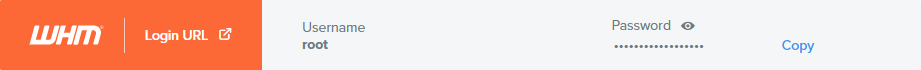
Next, we’ll delve into navigating around and customizing your WHM account — Click here to go to the next part!