- Once logged in, click on the My Services option on the top left > Hosting from the menu below.
- Hit the Manage button for your reseller service.
- Select List Accounts on the top right.

- Hit the Manage button for the account you wish to change the primary domain name for.
- Scroll down to the Primary Domain area and you will be able to make the change.
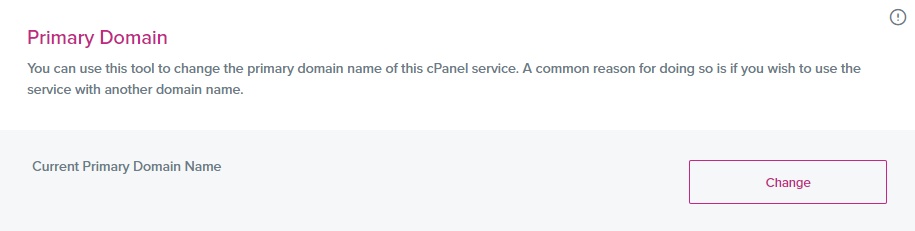 There are some requirements regarding the domain you wish to use, these are:
There are some requirements regarding the domain you wish to use, these are:
- The domain cannot already exist on the DNS cluster — meaning it cannot be an Addon or Parked domain on an existing account.
- You need to acknowledge that by changing the primary domain name on this account, the current domain name will cease to function (i.e., email, website, etc.).