- Navigate to your cPanel account.
- Click on Zone Editor.

- In Zone Manager, click DNSSEC next to the domain you want to enable DNSSEC for.

- Click CREATE KEY.
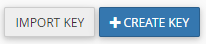
- Click CREATE.
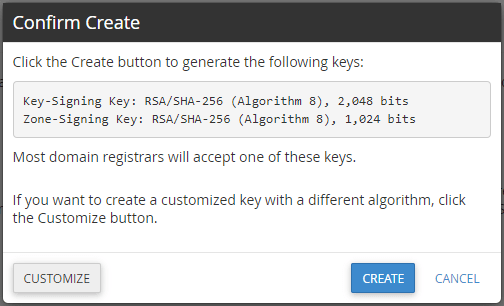 It will take a couple of minutes to generate - please wait for it to complete.
It will take a couple of minutes to generate - please wait for it to complete. 
- Once generated, it will automatically add the DNSSEC record to your cPanel DNS zone and show you the details.
- You can view the details in Zone Manager under the “DNSSEC” option.
- Key Tag and Algorithm
- Digest Type and Digest