Before proceeding - important notes
It is very important to know that moving a domain name to another VIPcontrol account does not:- Update the domain name contacts.
- Change the business (registrant) that the domain is registered to.
- Transfer any unpaid invoices to the new owner.
Transferring your domain to another user
- Log in to VIPcontrol.
- Click the My Services link on the top → Domain Management from the tabs underneath.
- Click the Manage button for the domain name that you wish to move to a new account.
- Click the Move Domain Name option on the left side under Admin.
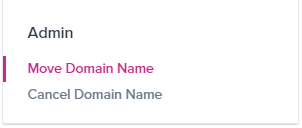
- Click on the Move button and follow the prompts to finalise the transfer.
- After you click the Move button, an invitation email will be sent to the email address you entered on that page. This email will include an invitation link.
- To finalise the move, the person with access to that email needs to click on the invitation link and follow the prompts from there.
- If the person taking ownership of the domain already has a VIPcontrol account, the domain name will be moved to their account. However, if they don’t have an existing VIPcontrol account, they will be prompted to create one during the invitation link process.
- After following the steps, the domain ownership and billing will be transferred to the new user, completing the move.