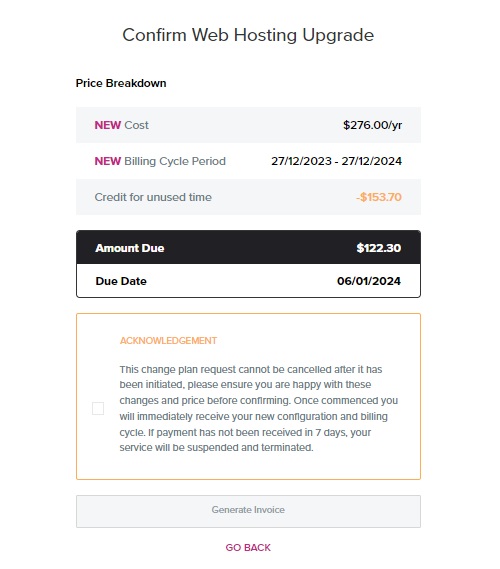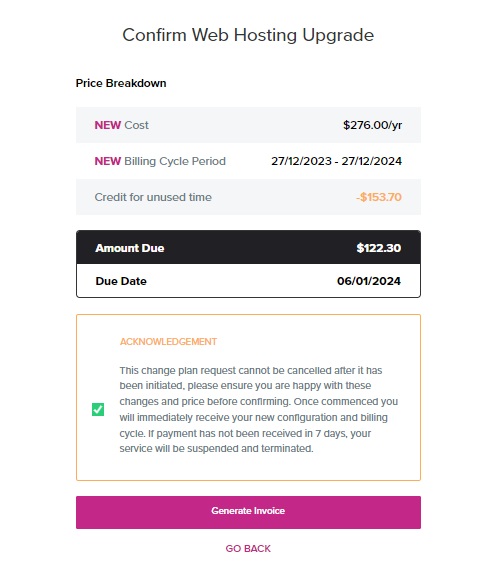Adding or removing resources
- Log in to VIPcontrol.
- Click on My Services at the top of the page.
- Click on cPanel Hosting.
- Click Manage next to the service you want to change the resource limits for.
- Click on Upgrade / Downgrade under Account.
- Click on Upgrade/Downgrade.
- Sliders for Disk Space, CPU Cores, and Memory will appear. You can adjust them to whatever you like.
- Click Continue to Price Breakdown.
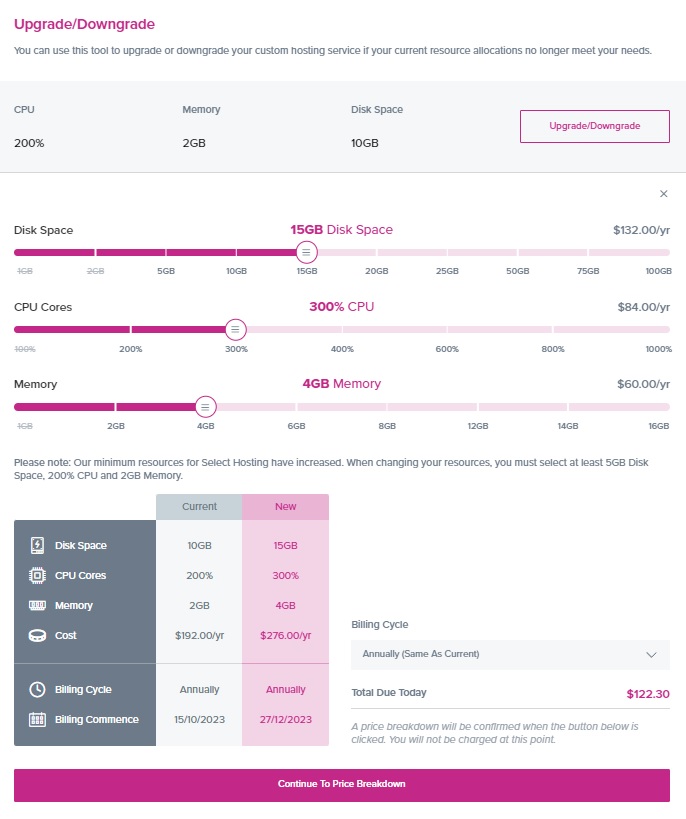
- Review the price breakdown carefully. If everything looks good, check the acknowledgment and click Generate Invoice to proceed.