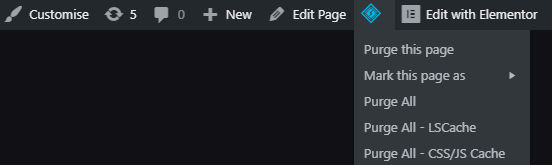Prerequisites
You will need to have the LiteSpeed Cache plugin for WordPress installed and running.How to clear the cache
Here are the steps you need to take to clear the cache that LiteSpeed is storing for your WordPress website.- Log in to your WordPress website.
- Click on LiteSpeed Cache in the menu to the right of the page, then click Toolbox.
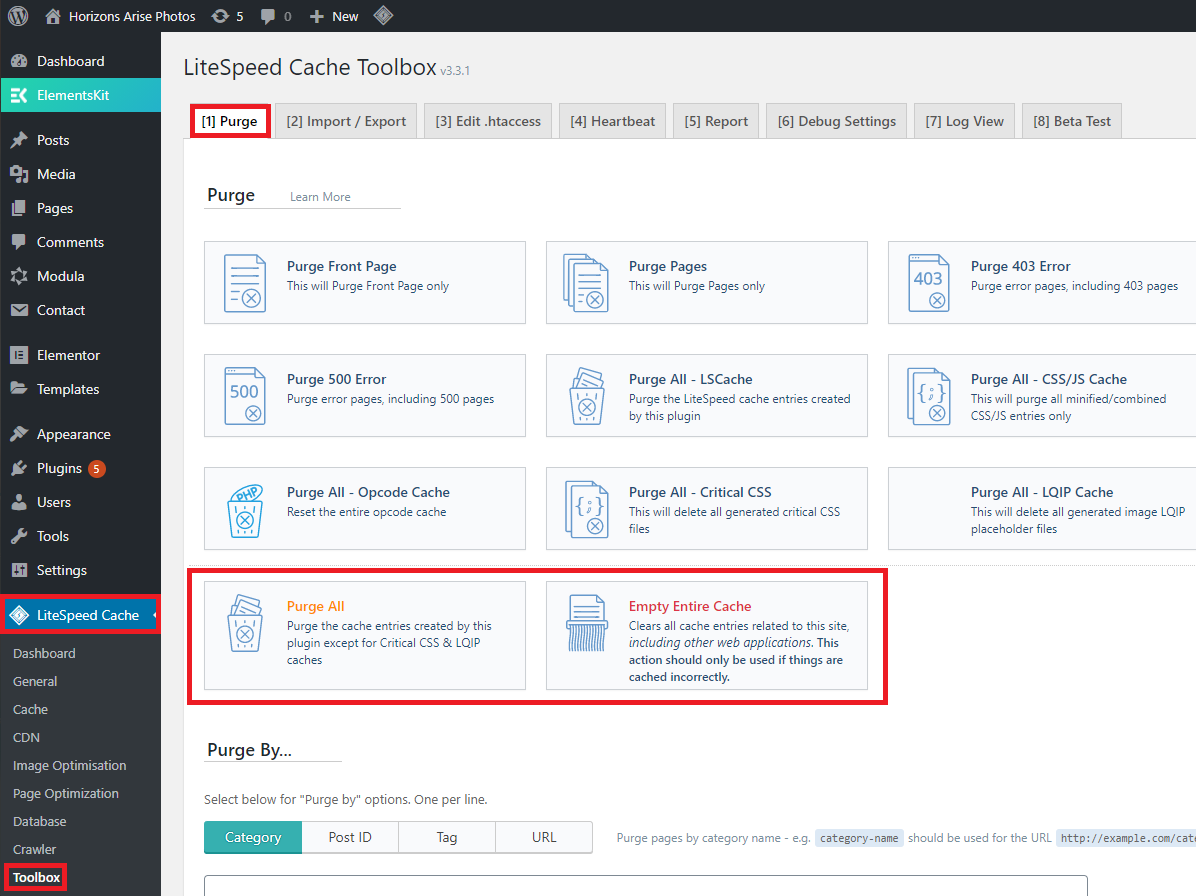
- Click Purge All to only clear data for this website, or click Empty Entire Cache or clear the cache for this website and any other website setup in the same cPanel account.