- Log in to cPanel.
- Click on Softaculous Apps Installer under Software.
- Click on the email icon to the top right of the interface.
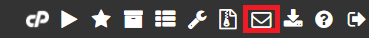
- In this part of the interface, you can select which email address Softaculous sends emails to and which notifications get sent.
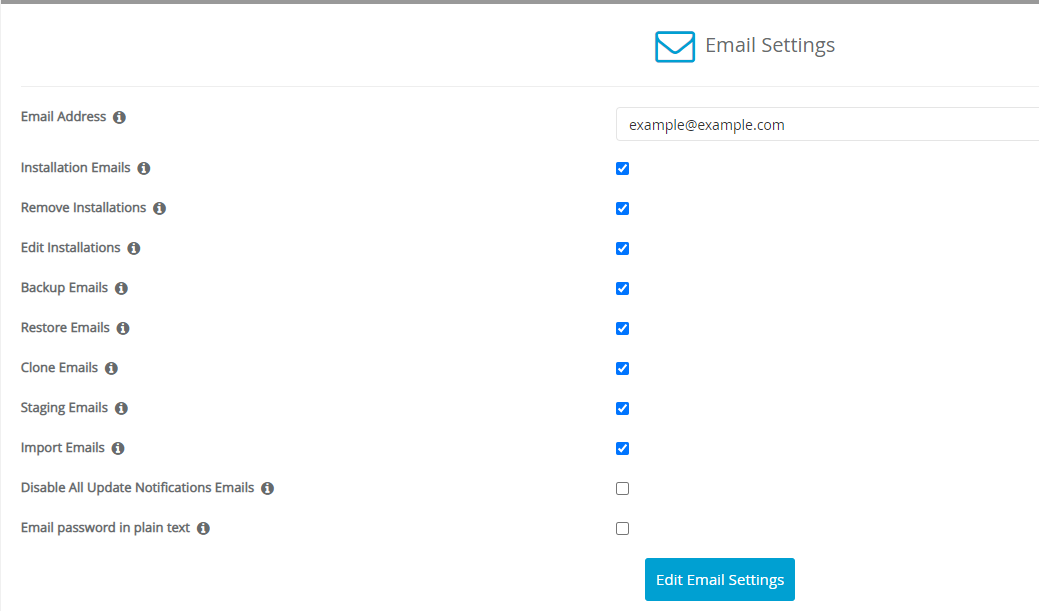
- Once you have chosen which emails you want to receive, click Edit Email Settings.
Disabling Softaculous email notifications
If you don’t want to receive notifications from Softaculous, here are the steps you can take to disable them.