- Log in to cPanel.
- Click on your application under the Installatron Apps Installer category.
- Scroll down until you reach the Email Notification category.
- Select the Let me choose which notifications are sent option.
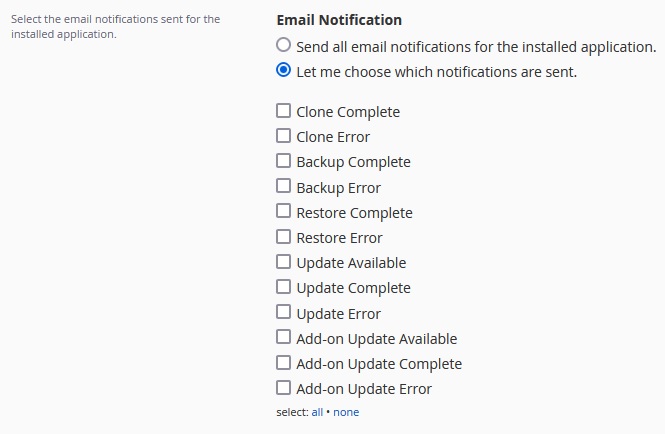
- Turn off notifications you don’t want or select: all or none at the bottom of the list.
- Click on the Save All button to save the changes you have made.
How to Disable Installatron Email Notifications
In order to adjust or turn off Installatron email notifications from cPanel, follow these steps:
Applications that can be installed using InstallatronApplications that can be installed using Softaculous