- Log in to cPanel.
- Click on the File Manager.
- Navigate into the public_html folder.
- Click on the + File option.
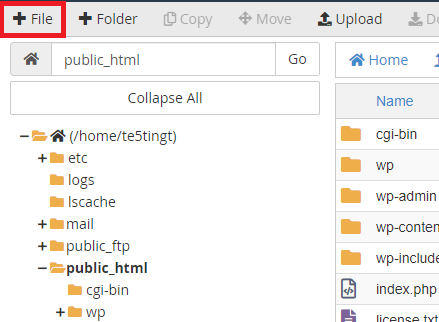
- In the New File Name field, input “phpinfo.php”.
- Click Create New File.
- Right click on the “phpinfo.php” file you just created, and click Edit.
- In the popup menu that appears, click Edit.
- Paste in the following code, and click Save Changes:
Generating a PHPinfo page
IMPORTANT: In the interest of security, it is best to remove the PHP info page you create after you’re done with it. It provides detailed information about PHP and your web hosting environment. The process you need to take is very simple; here are the steps:
Once you have done that, you can visit the page by visiting the domain or URL associated with the web hosting service in your web browser (e.g., http://mydomain.com/phpinfo.php).
Enabling OPCache using Select PHP Version in cPanelImporting and exporting MySQL tables using phpMyAdmin