Create the staging/dev sub-domain
- Log in to cPanel.
- Click on Domains.
- Select Create a domain, and input the staging name you wish to have (i.e., “staging.mydomain.com”).
- Document Root: This should be filled out for you if you click outside the Subdomain or Domain boxes.
- Click Submit.
Creating the staging/dev database and database user
Create a new database
- Log in to cPanel.
- Click on PHPMyAdmin under Databases.
- Click on the database you want to clone/copy to a new dev/staging database to the left of the page.
- Click on the Operations tab.
- Under Copy database to, input the suffix you want for the new dev/staging database (this can be “dev”, “staging”, or whatever you like).
- Make sure the Structure and data option is selected below (there is no need to make any other changes).
- Click Go.
Create a new database user and add it to the new database
- Log in to cPanel.
- Click on MySQL Databases under Databases.
- Under Add New User, input the following:
- Username: We suggest making the beginning of the username the same as the user for your live site, but add “_dev” or “_staging” at the end.
- Password: This can be anything you like, as long as it meets the strength requirement.
- Password (Again): Simply input the same password to confirm.
- Click Create User.
- Then, under Add User To Database:
- Select the user you just created in the User drop-down menu.
- Select the database you created in the Database drop-down menu.
- Click Add.
- Check the ALL PRIVILEGES checkbox.
- Click Make Changes.
Copy the website files to the new staging/dev folder
- Log in to cPanel.
- Click on File Manager under Files.
- Navigate to the folder that your website is contained in (typically this is the public_html folder).
- Click on the top file/folder, then hold SHIFT and click on the bottom file/folder.
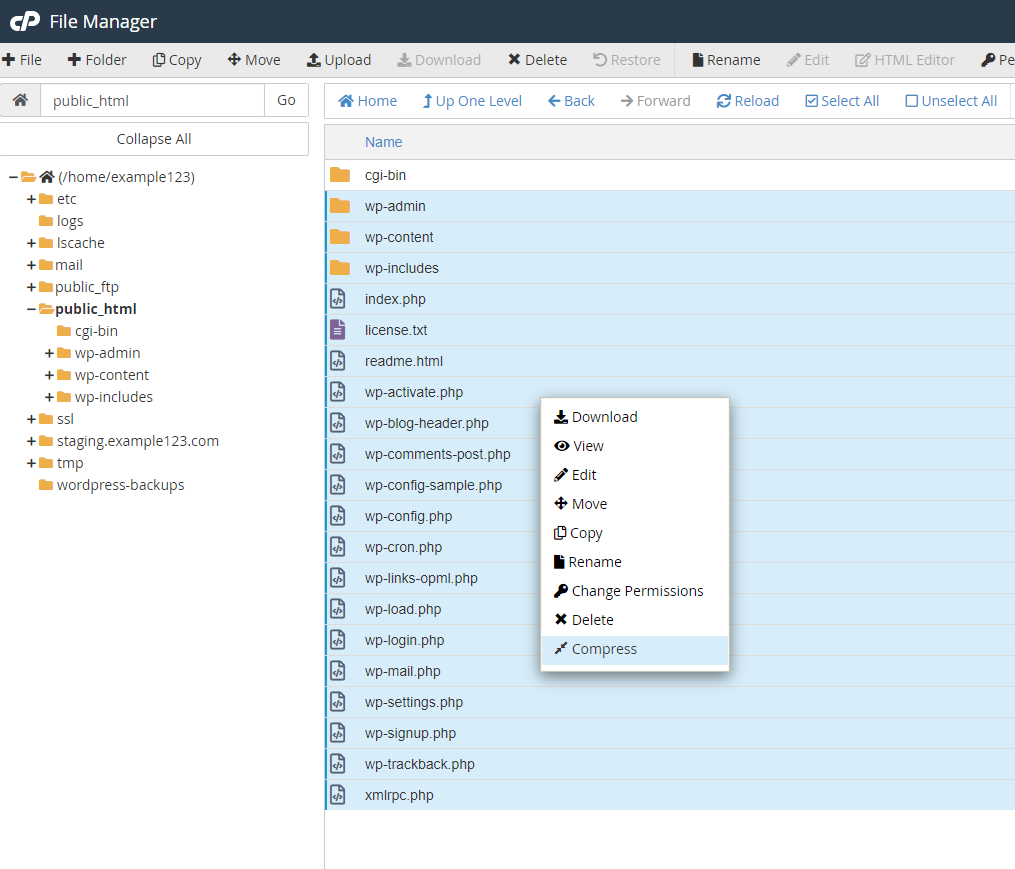
- Click Compress.
- Click Compress Files in the dialog box that appears.
- Drag the compressed file to the new staging/dev folder, which you should see to the left of the File Manager interface.
- Open the folder you moved the compressed file into by clicking on it.
- Right-click on the compressed file, then click Extract.