- Login to cPanel
- Click on Setup Ruby App under Software.
- Under Setup new application:
- Select the Ruby version you want to use.
- Set the file path to your Ruby application.
- Set the Domain and URI you want your application to be publicly accessed from.
- Click Setup.
Installing and managing Ruby Gems
There are a few ways to install a new gem in your Ruby app. Via the cPanel interface The easiest way to install a Ruby gem is to add them using the cPanel interface. Here are the steps:- Login to cPanel
- Click on Setup Ruby App under Software.
- Next to Modules click Show.
- In the text box that appears above the list of modules, search for the gem you want to install (you may be asked to select a version).
- Click Add.
- Login to your service via SSH
- Run the command provided in the cPanel interface, to enter your application’s virtual environment
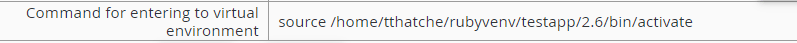
- Once you’ve done that, you can install gems using the following shell command:
gem install <gem name here>.