- Log in to VIPcontrol.
- Click My Services at the top of the page.
- Click cPanel Hosting.
- Click the cPanel button next to your web hosting service.
- Click Domains inside cPanel.
- Click Manage next to the domain you want to delete.
- Click the red Remove Domain button towards the bottom of the page.
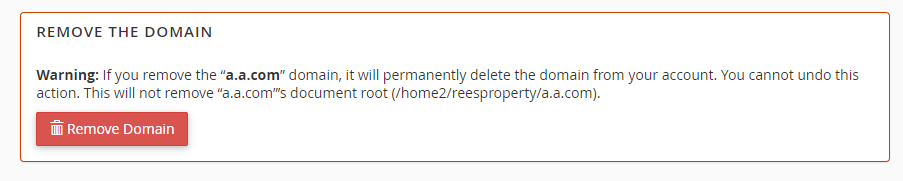
- You will be prompted to confirm if you want to remove the domain. Click Remove again to confirm.
Removing an addon domain from cPanel
If you have an Addon Domain you no longer require, here are the steps you need to take in order to remove it from your cPanel web hosting service: