- Log in to your cPanel service.
- Click on the Email Accounts icon on your cPanel home screen.
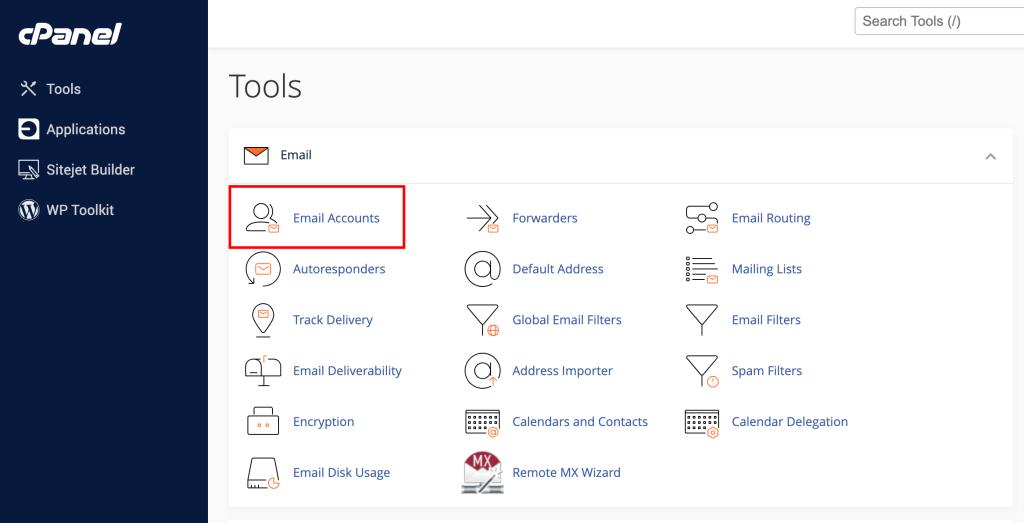
- Click Create.
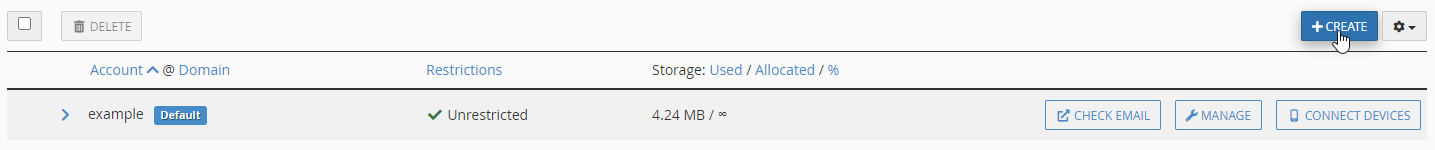
- From there, you will be asked for some basic information — such as a Username and Password.
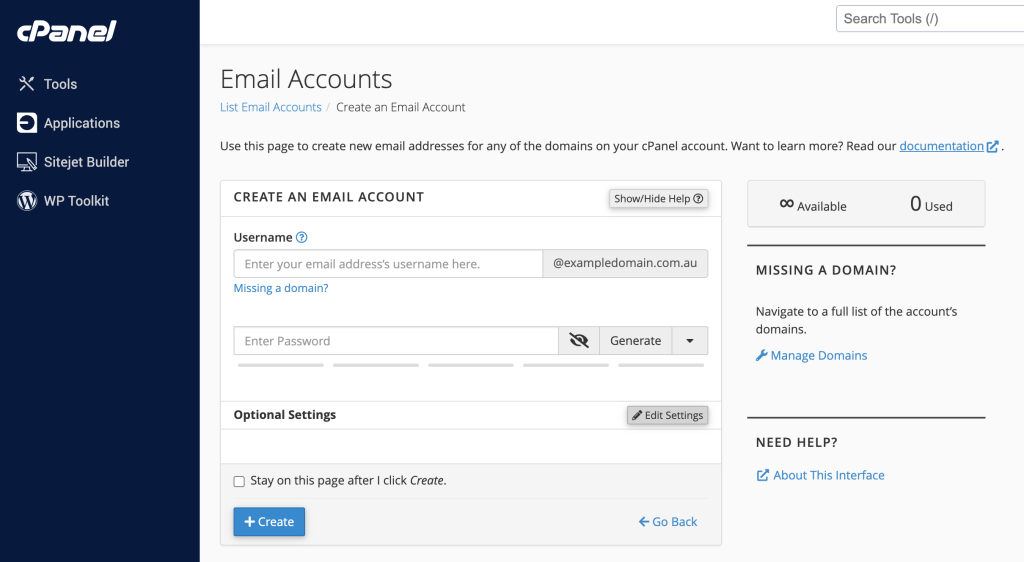
- If you would like to assign a mailbox quota, you can click ‘Edit Settings’ for additional options.
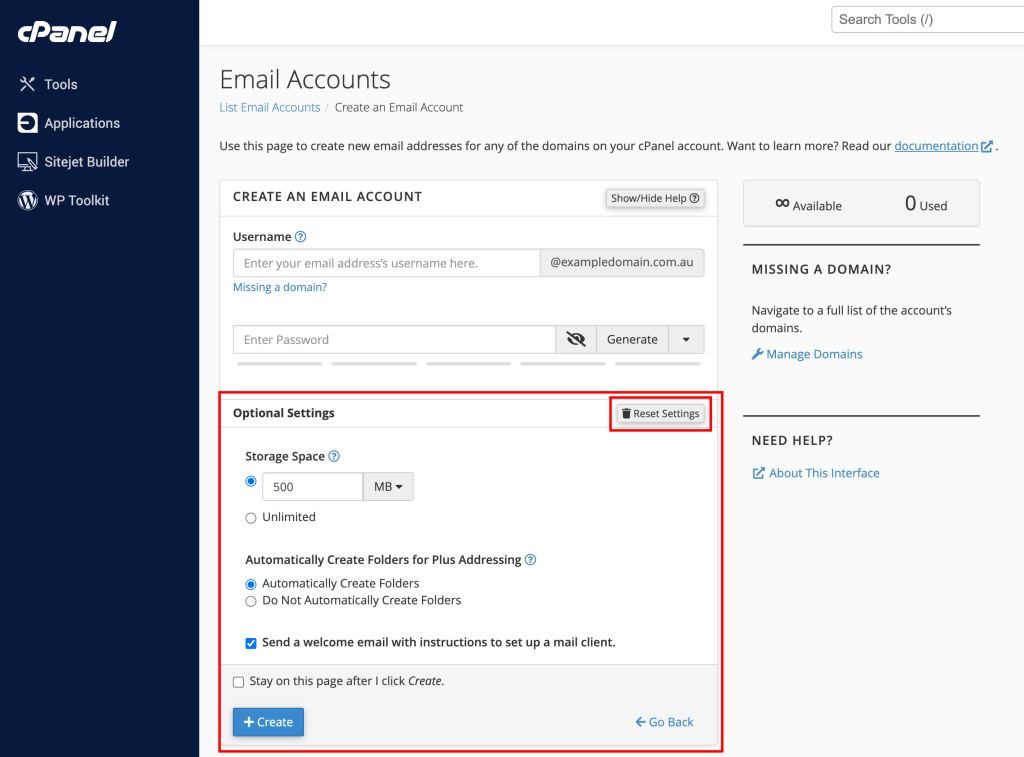
- Once you have inputted that information, click Create at the bottom of the page.
http://yourdomain.com/webmail or http://webmail.yourdomain.com Now that you’ve got some email accounts set up, you’re ready for Step Four of our Getting Started series and to set up your website.