Accessing from VIPcontrol
- Log in to VIPcontrol.
- Click on the My Services option on the top-left of the page > select Hosting from the tabs below.
- You then just click the cPanel button for the hosting service that you wish to access.
Logging in via a direct URL
To access cPanel via this method you will need to have your cPanel details. They can be found by following steps 1. and 2. as mentioned above.- Then, click on the Manage button instead of cPanel.
- The cPanel Details can be found underneath where your storage space is displayed.
- By default, your password will be hidden. To reveal your password, click on the eyeball icon to the right of the “Password” field.
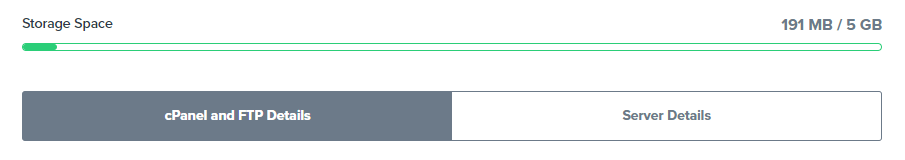 You will need to do the following to log in:
You will need to do the following to log in:
- Copy your cPanel address (e.g., “example.com/cpanel”) and paste it in your address bar, which will take you to the login page.
- Copy across the cPanel username and password listed in your account.