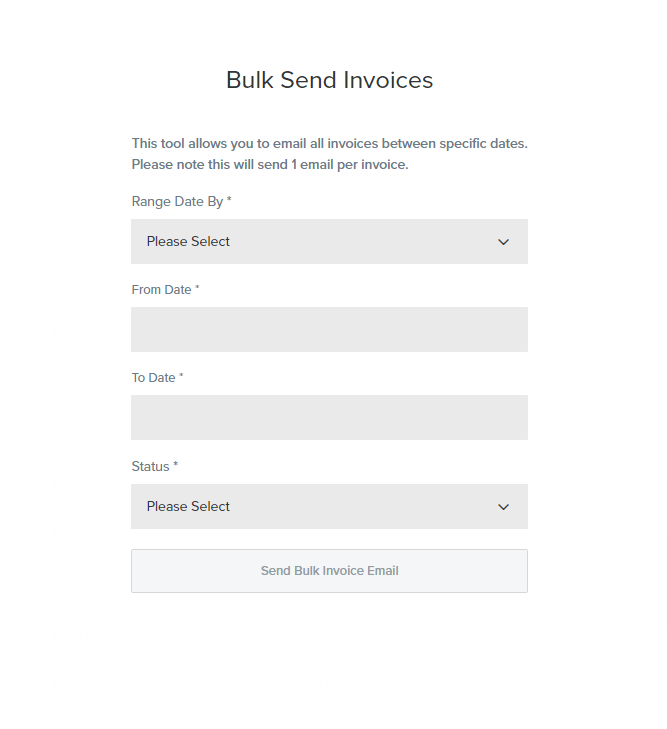 This will allow you to select a date range and status to have emailed out to you. These will be sent as individual emails so you can print or archive the PDF files.
This will allow you to select a date range and status to have emailed out to you. These will be sent as individual emails so you can print or archive the PDF files.How can I get another copy of my invoices?
If you ever need to get a hand on your past invoices, rest assured knowing they are safe and accessible in your account at any time. To get those resent to you, first login to VIPcontrol, then click the Billing icon at the top right of the screen, and lastly select the Invoices tab on the dark grey bar. This will present you with all your invoices, which can be individually downloaded by clicking the invoice and then “email invoice.” However, if you need to get a large number of invoices, the easiest method is the “Bulk Email Invoices” link at the top right of the invoices page. 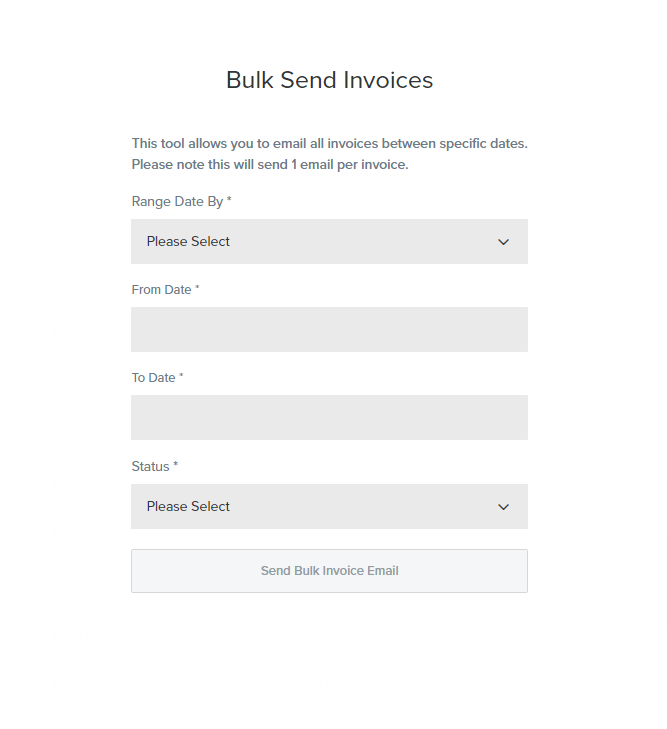 This will allow you to select a date range and status to have emailed out to you. These will be sent as individual emails so you can print or archive the PDF files.
This will allow you to select a date range and status to have emailed out to you. These will be sent as individual emails so you can print or archive the PDF files.
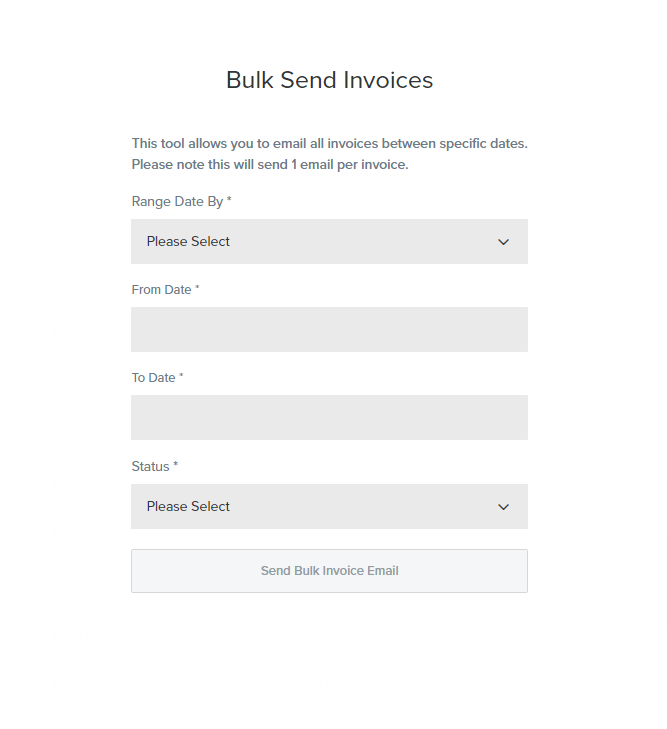 This will allow you to select a date range and status to have emailed out to you. These will be sent as individual emails so you can print or archive the PDF files.
This will allow you to select a date range and status to have emailed out to you. These will be sent as individual emails so you can print or archive the PDF files.