- Login to VIPcontrol.
- Scroll down to the bottom of the Dashboard to view your recent invoices.
- To view the full list of invoices, click on Billing in the top-right > Invoices from the grey menu bar.
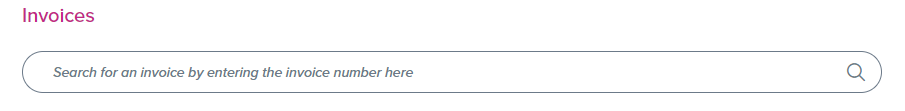 This page will list all of your past and present invoices:
This page will list all of your past and present invoices:
- Click View to see the contents of an invoice.
- Once selected View, you’ll have the option to email this invoice to the email address listed on your account by clicking Email Invoice.