- Login to your VIPcontrol account.
- Select Billing on the top-right of the page.
- Click on the Invoices option listed in the grey bar at the top of the page.
- Here, you can select the three dots next to the Pay button, which will allow you to split the invoice.
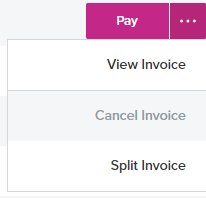
- On the following page, choose the service you want to separate into a new invoice. Then, click Continue and Confirm to create the new invoices. This action will automatically void your previous invoice.
Split invoice into two payments
Here are the steps to split an invoice into two separate invoices using VIPcontrol: