Renew cPanel Hosting
- Log in to VIPcontrol.
- Click the My Services link on the top of the page then → cPanel****Hosting from the tabs underneath and then click on Manage on the hosting plan you want to renew.
- On the service overview page, click on the Renew button and select how long you’d like to renew the hosting service for. Once you’re done, click the Continue button to generate an invoice.
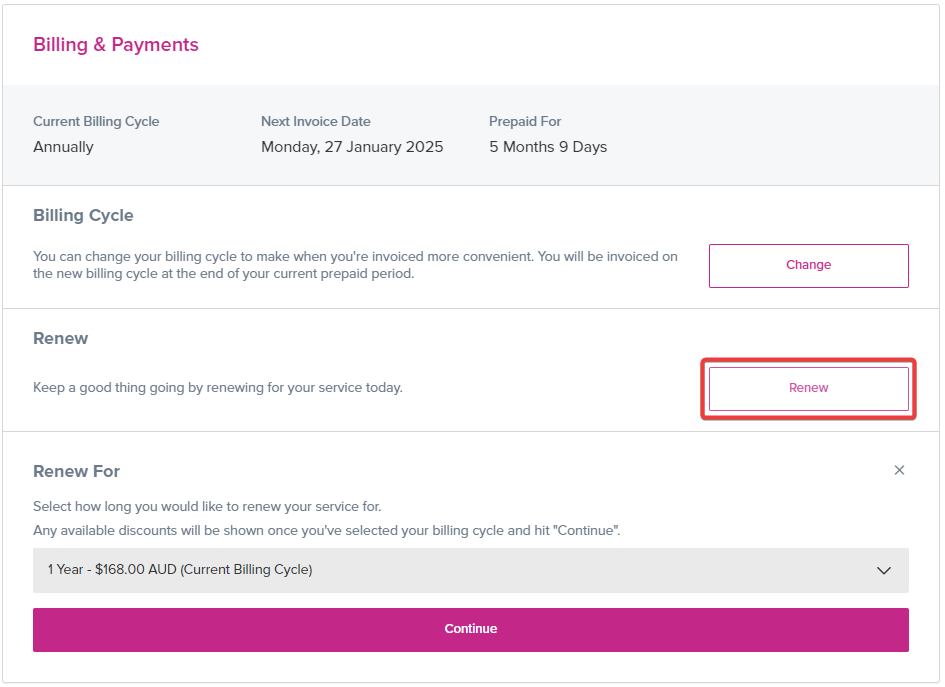
- This will then generate the renewal invoice for your service which you will be able to pay manually on that page.
- Once you have paid the invoice, your hosting will be renewed for your selected period.