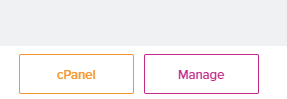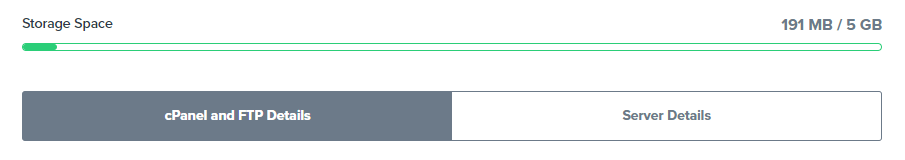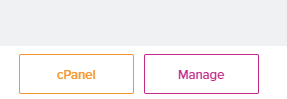Skip to main contentcPanel is the interface where you can configure and manage all aspects of your website and email addresses under your web hosting plan. This includes (but is not limited to) databases, FTP accounts, creating mailboxes, managing addon/sub-domains, and accessing app installers such as Softaculous or Installatron.
Finding your cPanel login details
- Log in to VIPcontrol.
- Click the My Services option on the top left in your account → Hosting from the menu below.
- Hit the Manage button for the hosting service that you wish to access.
- You will find your details under the cPanel and FTP Details area. (See image below)
NOTE: You can use your cPanel username and password to log in directly by visiting “www.yourdomain/cpanel” in your address bar. 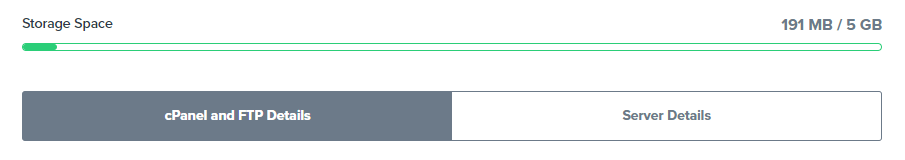
Logging into cPanel
- Log in to VIPcontrol.
- Click the My Services option in the top-left of your account → Hosting tab.
- Simply click the cPanel button for the service you need to access (see below).
- cPanel will open in a new browser tab and automatically log you in. Ensure you have pop-ups enabled if this doesn’t work for you.