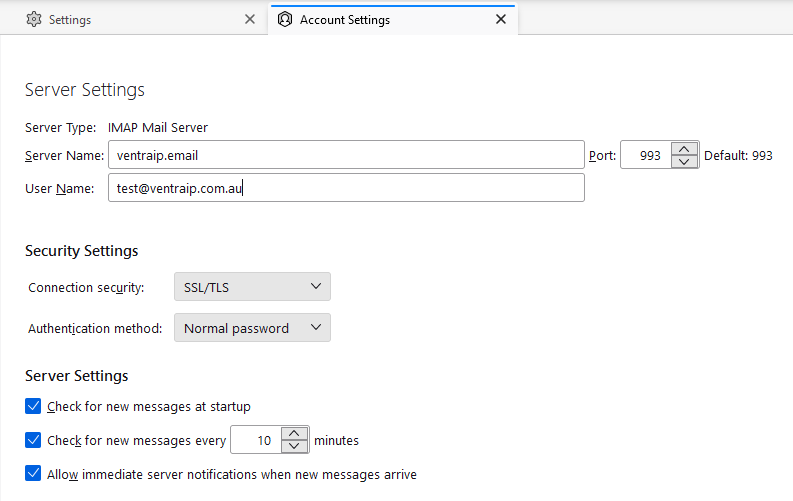- Select your email account in the list on the left side and right-click on the account name. Click Settings from this menu.
- In the newly-opened box, you will find Server Settings in a tab on the left. Here is where you can change the incoming mail server, SSL/TLS settings, and port. Click the Outgoing Server (SMTP) tab on the left side and then select a server from the list. Then click Edit… to change the outgoing mail server, SSL/TLS settings, and port.