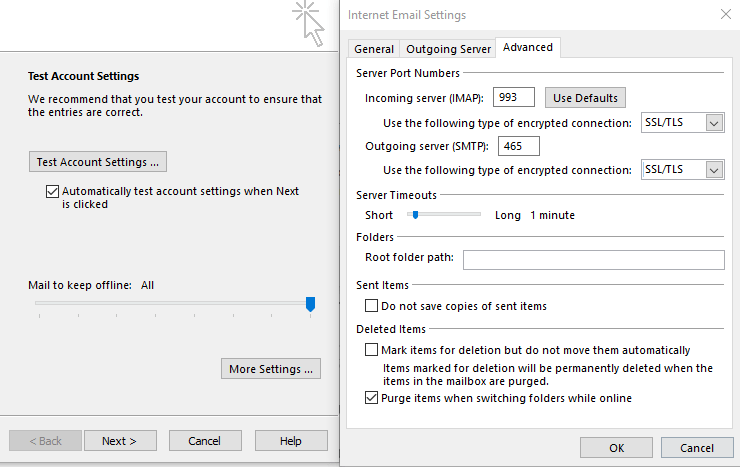- Click File at the top-left of Outlook, then click Account Settings. This should open a smaller box on top.
- Highlight your email account from the list displayed under the first Email tab. Click Change…. Another box will open on top. Here is where you can change incoming/outgoing server names and the account’s password. Click More Settings … and then the Advanced tab to change port settings (needed to enable TLS authentication).