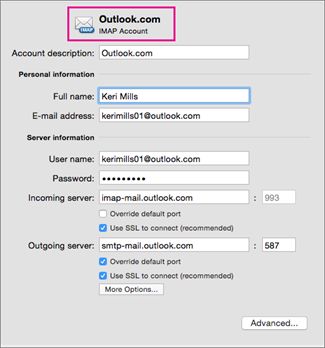- On the Tools tab, select accounts. This will open a new window.
- On the left side, click to select an account to modify.
- The right side of this pane is where you can update your settings for this account - including incoming/outgoing server name, password, ports, and SSL/TLS settings.