- In your Mail app, click the settings cog in the bottom left of the window.
- Select the account that you wish to change the settings for.
- Click Change Mailbox Sync Settings. From here, you can update your password, SSL/TLS settings, and incoming/outgoing server names.
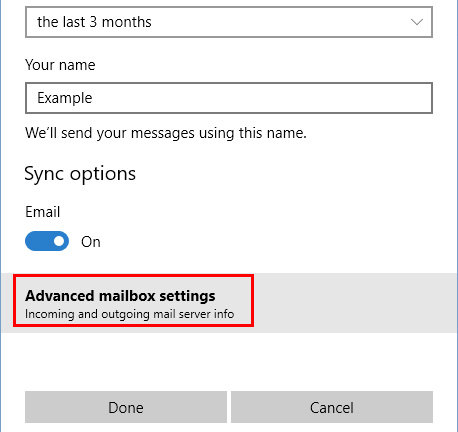
Updating your Email Settings on Windows 10 Mail
Looking to add a new account to Windows 10 Mail app? We have a guide for that here.