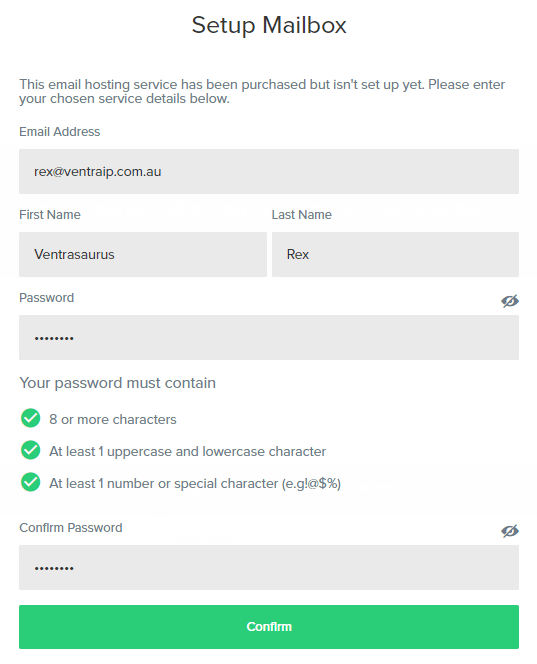Creating the email accounts
After ordering dedicated email hosting, you need to complete the setup of those email accounts inside VIPcontrol. Here are the steps:- Log in to VIPcontrol.
- Click on My Services at the top of the page.
- Click on Email Hosting.
- Click Setup.
- In the Email Address field, enter your desired email address. Make sure this address uses a domain name that you own.
- In the First Name and Last Name fields, add the name of the account’s user. This will show when sending messages from Webmail.
- Lastly, enter a password that meets the strength requirements.