- Log into your VIPcontrol account and in your Express Service Manager click on Email Hosting and then click the Manage button next to the domain name attached to the email address you want to upgrade:
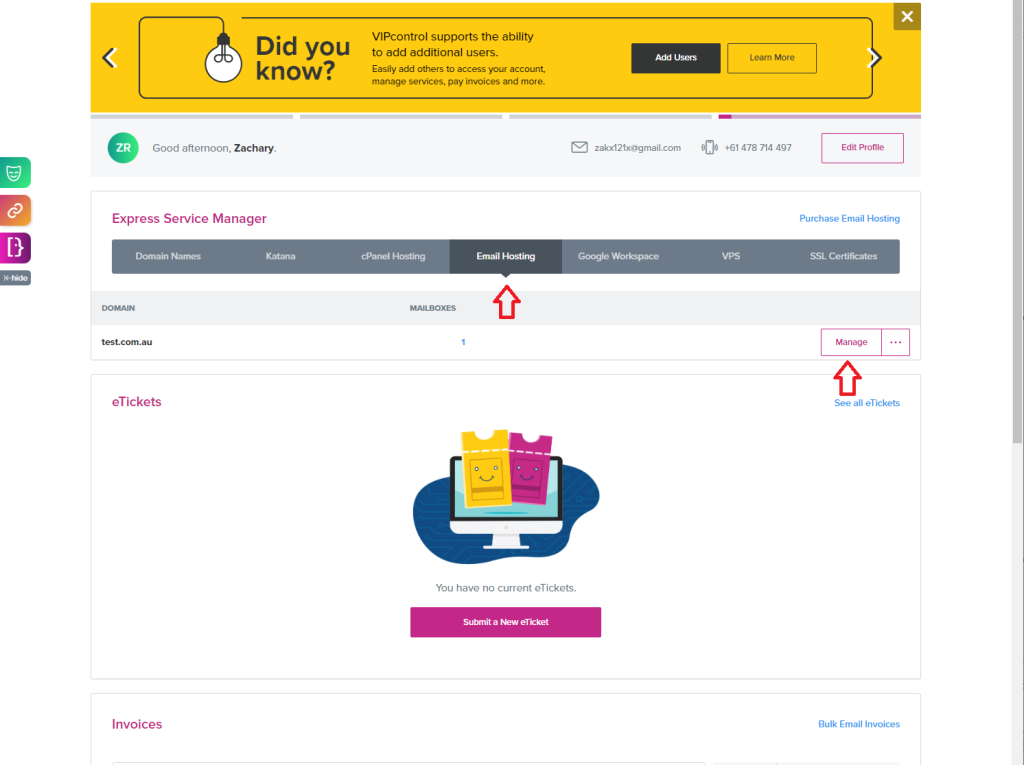
- Click Manage again on the next page next to the specific email account you want to upgrade:
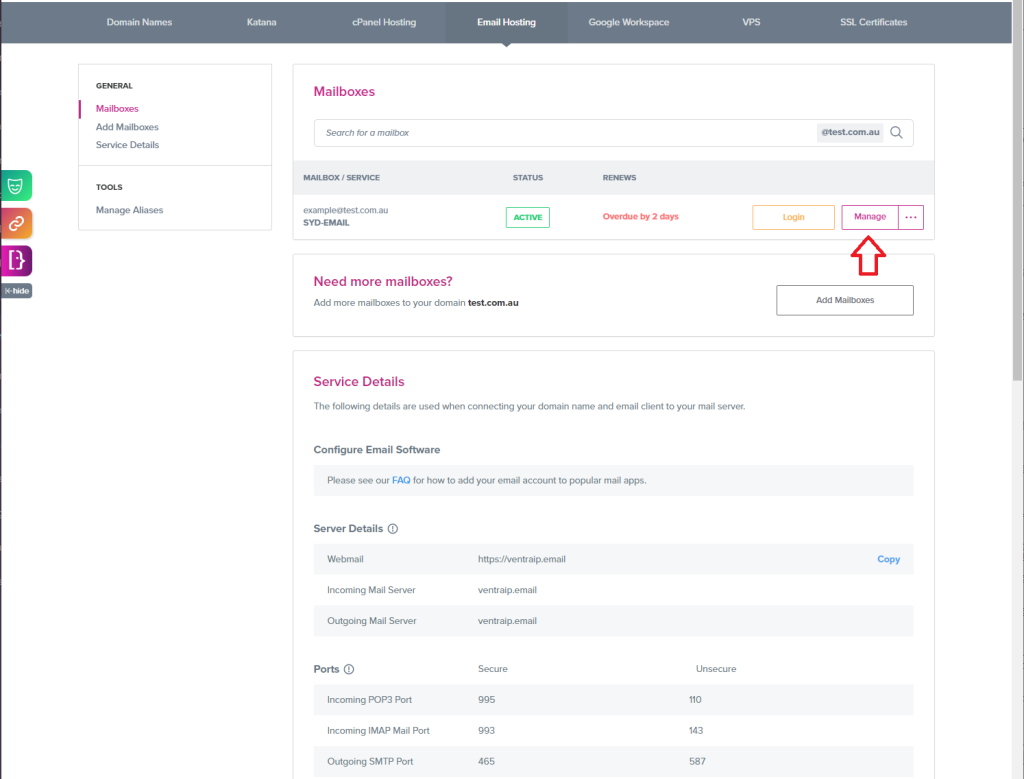
- On this next page, click on where it says Upgrade Plan and then in that area click on View Plans:
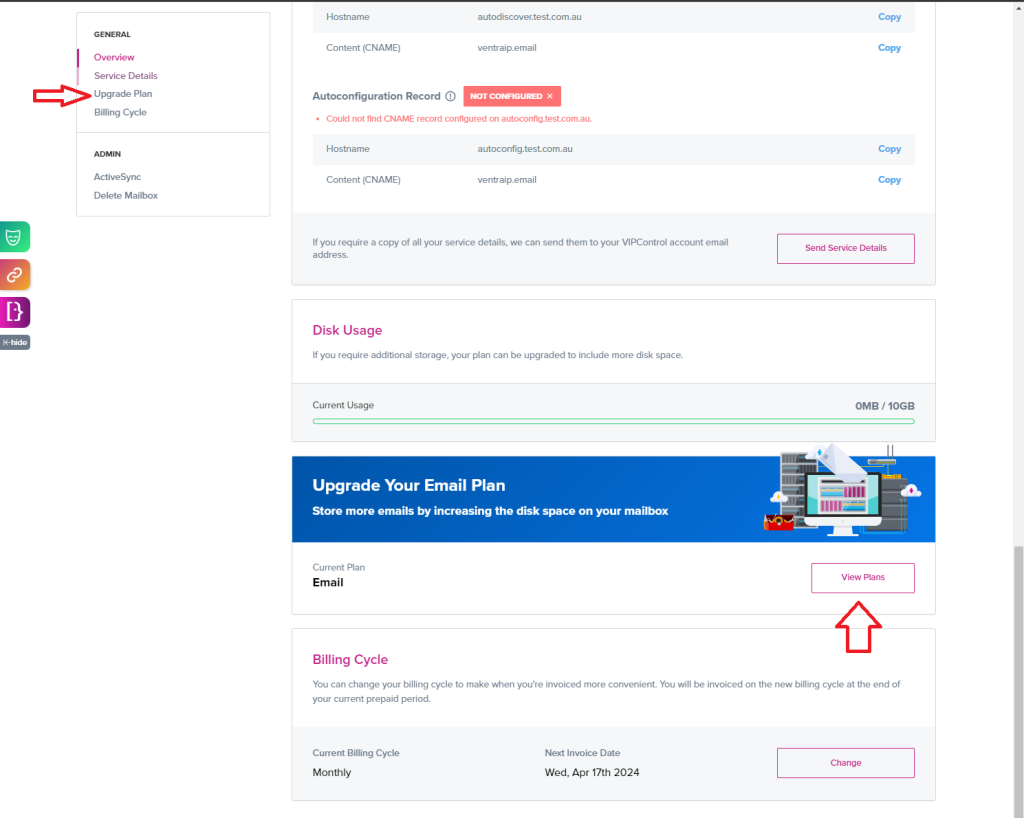
- You can then select from the plans listed there to do the update as needed:
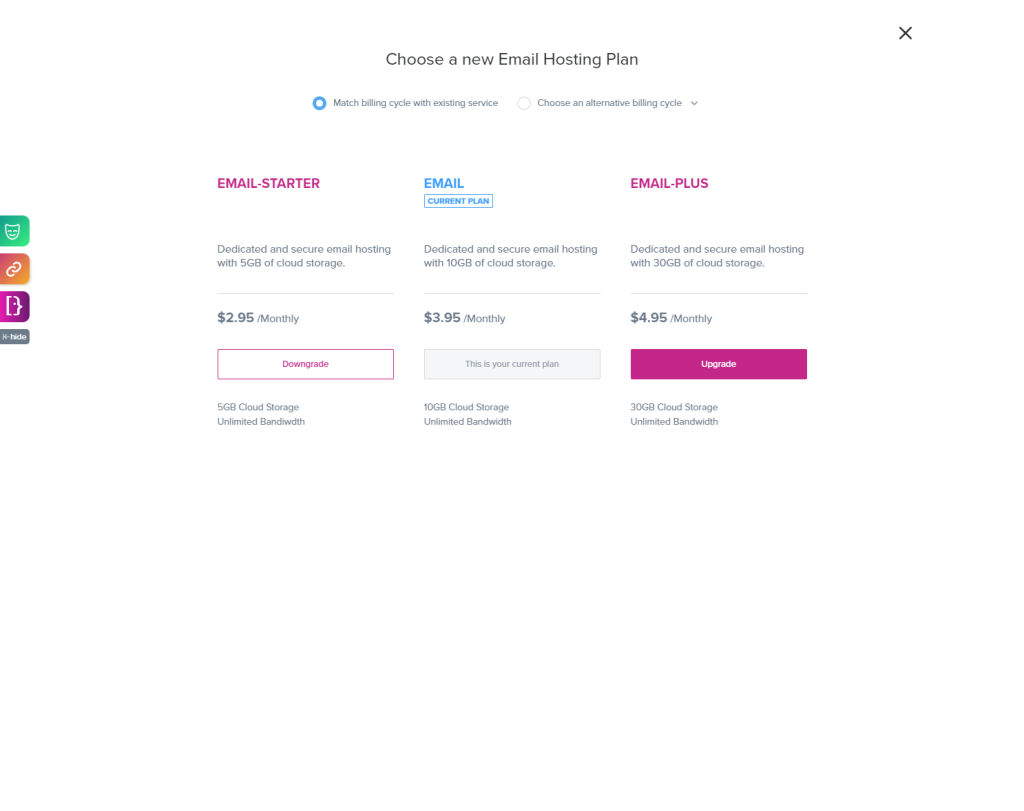
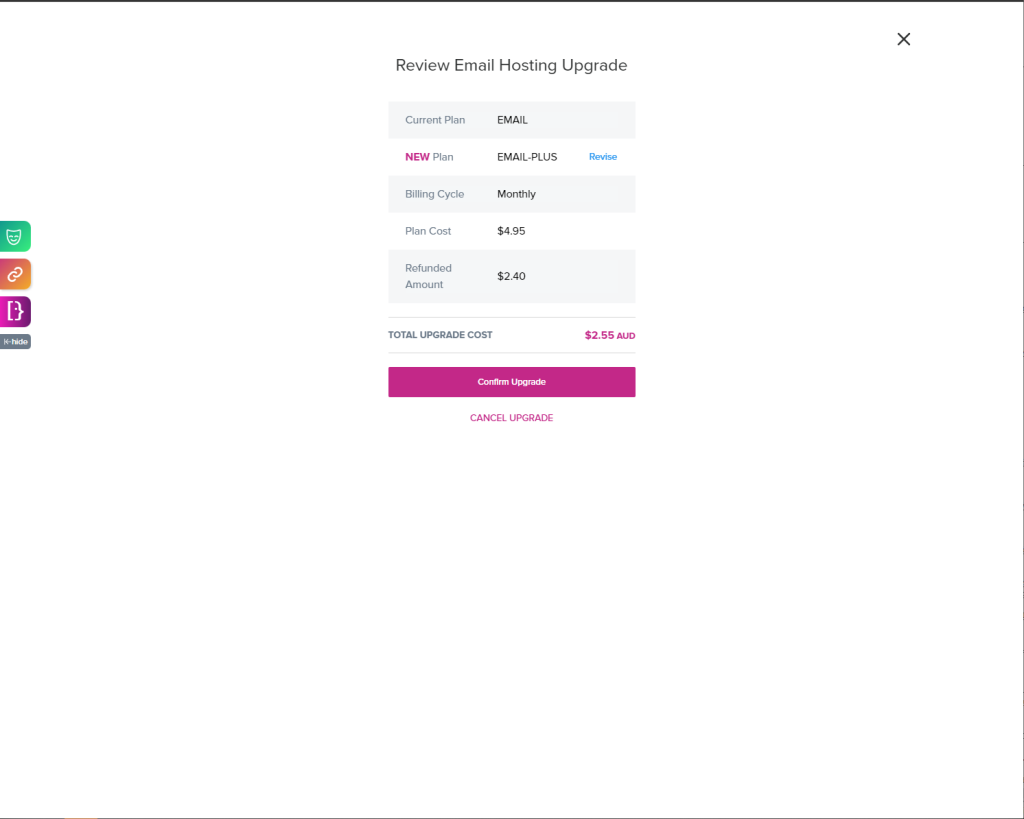
- After that, the system will generate an invoice for you to pay, and after you pay that invoice, your email hosting service will be upgraded to the new plan you have selected.
Upgrade Email Hosting Service
If you need to update one of our dedicated email hosting services to a higher plan, you can do so via the following steps:
Adding filters to an Email Hosting serviceSetting up an auto-responder for Dedicated Email Hosting accounts