- Login to the Axigen webmail interface.
- Click on the cog icon to the bottom left of the interface.
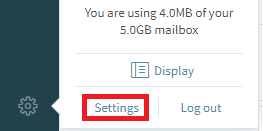
- Click on Settings.
- Click on the Antispam tab.
- Next to Manage next to Blacklist.
- In the window that appears, enter the email address you want to blacklist in the Enter Email Address field.
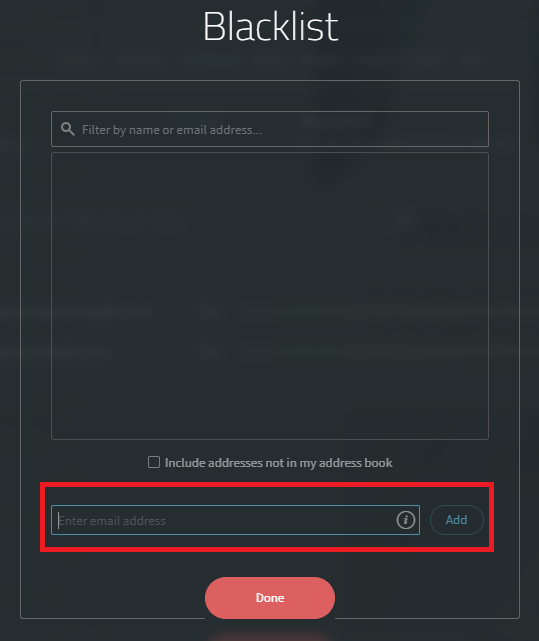
- Click Add.
- Once you have finished adding email addresses to the blacklist, click Done.
- Click Save & Close.
Blacklisting or blocking an email address in Axigen
If you’d like to blacklist email addresses from sending emails to your dedicated email hosting service, you can follow these steps:
How to setup calendars for your dedicated email hosting service in eM ClientTwo Factor Authentication (2FA) for dedicated Email Hosting