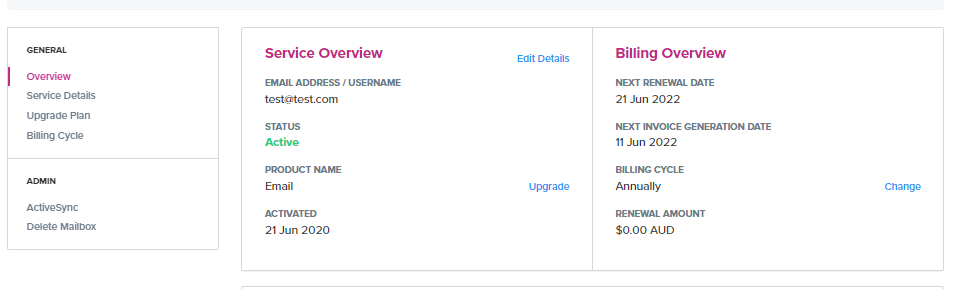Accessing the domain level settings
The Domain Level Settings can be accessed through VIPcontrol:- Click on the My Services option on the top-left of your account > Email Hosting from the menu below.
- Hit the Manage button for the domain name you wish to manage, this will show you the below options:
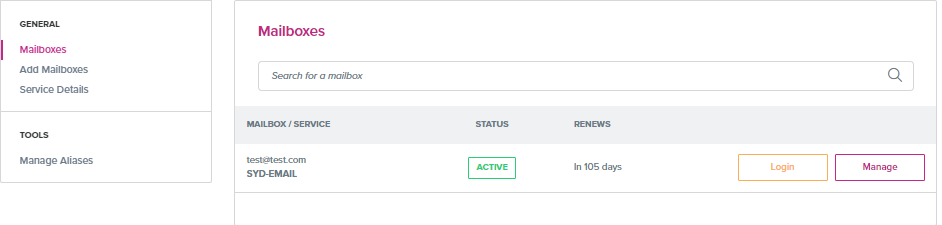
- Mailboxes: Here you can view and login to your existing mailboxes.
- Add mailboxes: Add a new address to a specific domain.
- Service details: View your server details, port numbers, MX and SPF records. (There is also an option to send the details to yourself.)
- Manage aliases: Create alias addresses to redirect mail to your primary address.
- Check firewall: Will allow you to see if your IP address has been blocked or not by our servers’ firewall.
- At this stage, Check firewall is not an available option on email hosting plans powered by our Axigen platform.
Accessing the mailbox settings
The Mailbox settings can be accessed through VIPcontrol:- Click on the My Services option on the top-left of your account > Email from the menu below.
- Hit the Manage button for the domain name the mailbox resides in.
- Hit the Manage button for the email address you wish to view the settings for, this is located under the list of Mailboxes.
- From this page, you will be able to login to your inbox, view your service details, change plans, and change billing cycles.