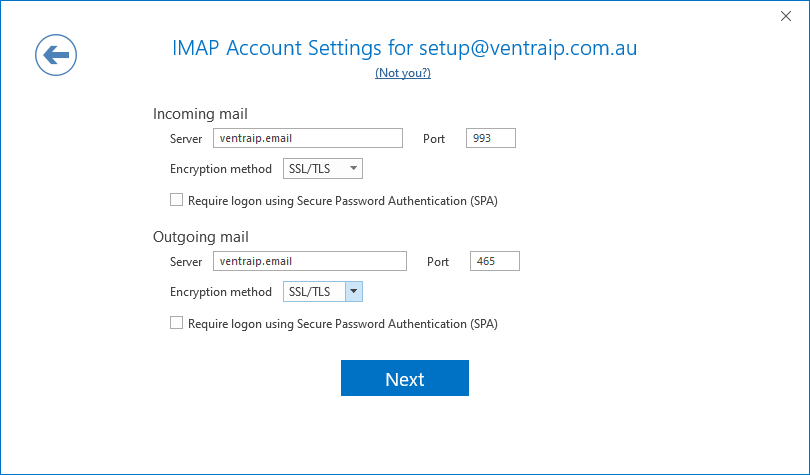- Click File at the top-left of your Outlook window and click Account Settings.
- From this drop-down, select Server Settings. (If Server Settings does not appear, click Account Settings again >> Change)
- This will open a window on top that looks like the image below.
- Here, you can modify your incoming/outgoing server settings and passwords. Remember! If you’re updating your password here, be sure to add it to both incoming mail and outgoing mail.