Setting up your account for the first time.
- Navigate to File → Add Account (Windows) or Outlook → Preferences → Account → (+) New Account (Mac).
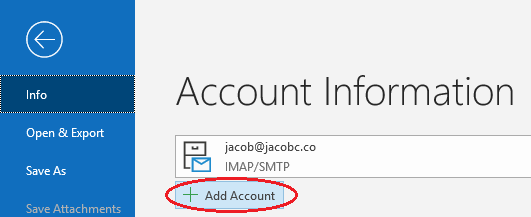
- On the following screen, click Advanced options, set up my account manually, and select Connect.
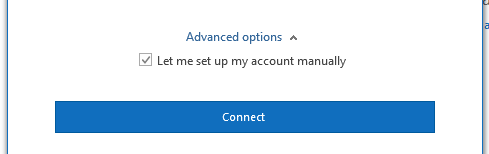
- Select IMAP as your protocol (read more about why you should choose this!).
- Enter the recommended server settings for your mail account and click Next.
- Incoming mail Server: “locate your email server here.”(/what-is-my-email-server-imap-smtp-and-pop/)
- Port: 993
- Encryption method: SSL/TLS
- Outgoing Mail Server: this should be the same as your Incoming mail server.
- Port: 465
- Encryption method: SSL/TLS
- Enter your password for this email account and then click Connect on the next page. The app might take some time to validate your credentials.
Updating your Account Settings in Outlook
If you are changing what service your email is hosted on, you will likely need to check on the settings you’re connected with. Here’s how to do that!- Navigate to File → Account Settings → Server Settings.
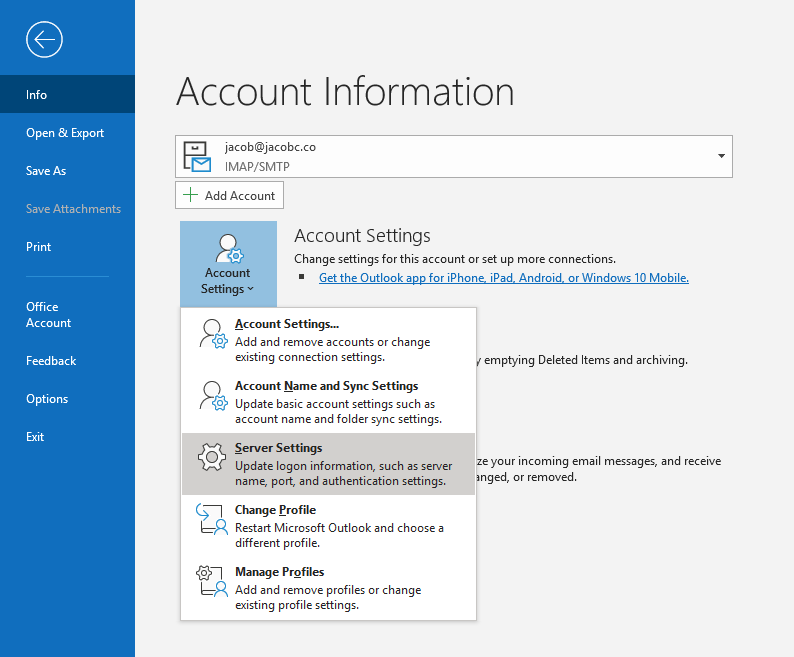
- Ensure that the Incoming Mail and Outgoing Mail settings are up-to-date per the recommendations above in Setting up for the first time. If your service has been migrated, you can find your server settings in the welcome email for that service. Alternatively, here’s how to retrieve server settings from cPanel.
