Retrieving your mailbox settings from cPanel
- Log in to VIPcontrol.
- Click the My Services link on the top → Hosting from the tabs underneath.
- Click the cPanel button for the hosting service that houses the email address in question.
Where is this in cPanel?
Once inside of cPanel, you need to navigate to Email Accounts. The fastest way to do this is to type Email in the search bar cPanel provides at the top of the page and select from the results below.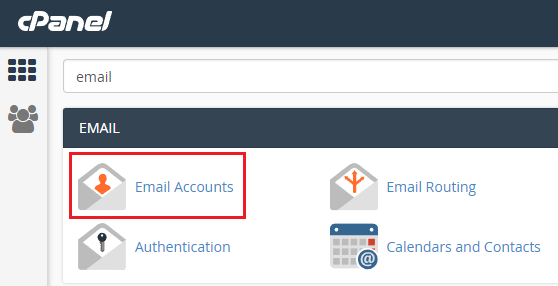 From the Email Accounts page, you just need to scroll down and view the actual section labelled Email Accounts — find the mailbox you want to set up in the list and select Connect Devices on the right side of the account.
From the Email Accounts page, you just need to scroll down and view the actual section labelled Email Accounts — find the mailbox you want to set up in the list and select Connect Devices on the right side of the account. 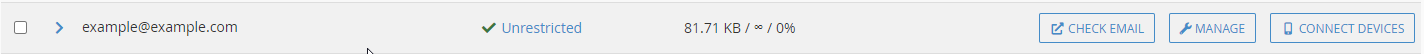 In this area, you will be presented with some automatic scripts provided by cPanel which you can download and use to set up your email automatically on certain platforms. If you can’t find a script for the software you are using or you prefer to set up manually, you can do a manual setup using our guides and the details underneath.
In this area, you will be presented with some automatic scripts provided by cPanel which you can download and use to set up your email automatically on certain platforms. If you can’t find a script for the software you are using or you prefer to set up manually, you can do a manual setup using our guides and the details underneath. 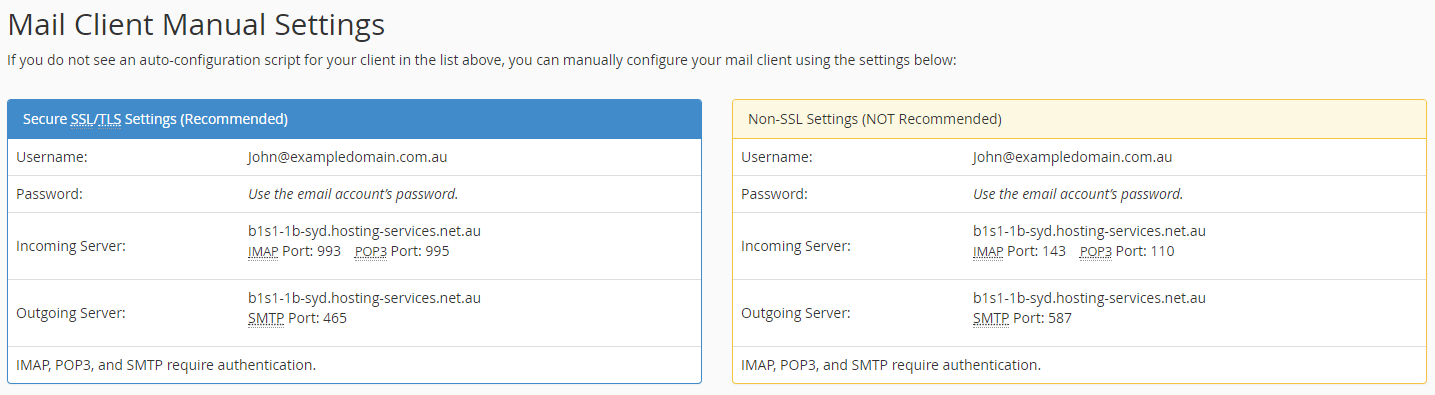 We recommend always using the left side details for SSL/TLS setup, as this encrypts your mail going to and from the server for security. NOTE: This is only an example. Your incoming/outgoing server may be different. Please follow the steps above to identify your exact server details.
We recommend always using the left side details for SSL/TLS setup, as this encrypts your mail going to and from the server for security. NOTE: This is only an example. Your incoming/outgoing server may be different. Please follow the steps above to identify your exact server details.