- Log in to cPanel.
- Click on Email Accounts under Email.
- Click on Manage next to the mailbox you want to clear space for.
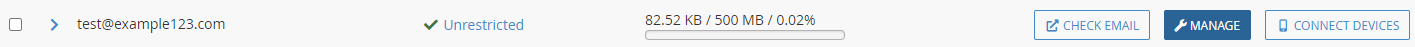
- Click Free Up Email Storage under I want to….
- With the account selected in the drop-down menu at the top of the interface, click the Manage drop-down menu option.
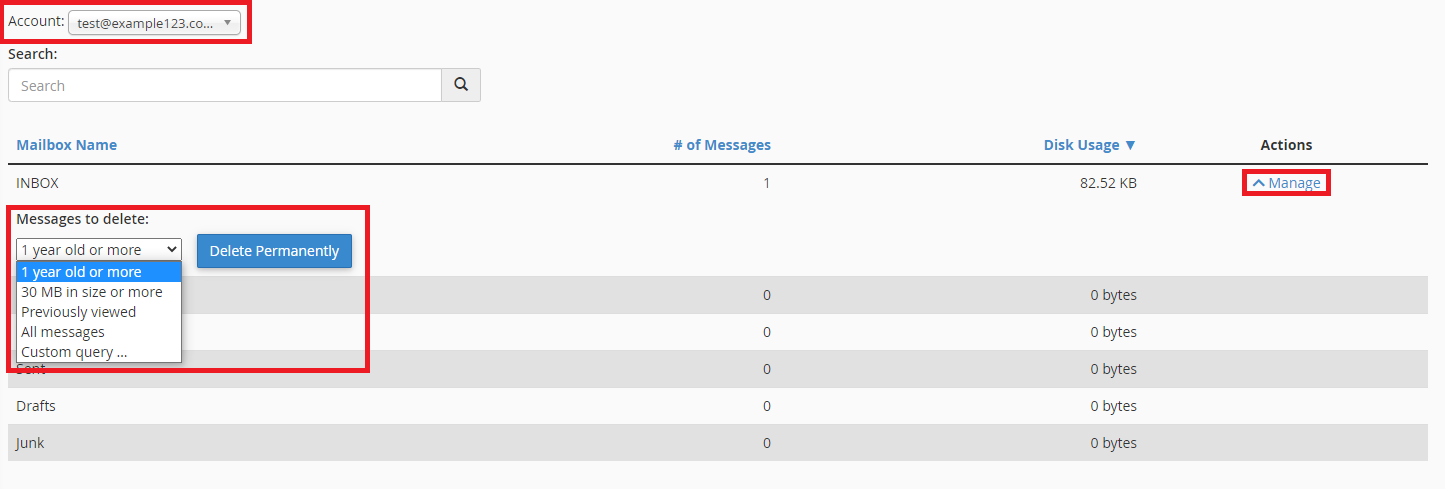
- Select an option under Messages to delete, then click Delete Permanently.
Free up email storage using Email Disk Space in cPanel
cPanel has an inbuilt tool that allows you to easily delete old emails beyond a certain date. Here are the steps you need to take to use this feature: