- Login to cPanel.
- Click on Spam Filters under Email.
- Ensure that the spam filter is enabled by clicking on the switch next to Process New Emails and Mark them as Spam.
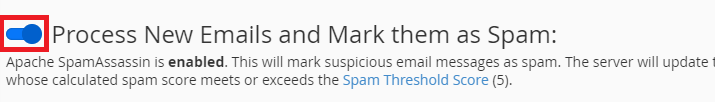
- At the bottom of the page, click on Show Additional Configurations.
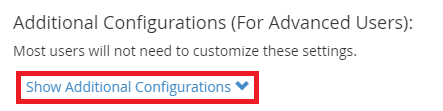
- Click on Edit Spam Blacklist Settings.
- Click on Add New Blacklist From Item.
- Input the email address you want to blacklist in the blacklist_from field.
- Click Update Blacklist (blacklist_from).
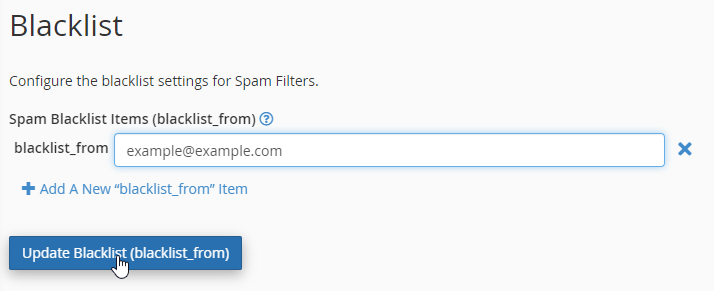
Blacklist email addresses in cPanel
If you want to blacklist an email address in cPanel, you can do so using cPanel’s inbuilt spam filter. The steps to do this are: