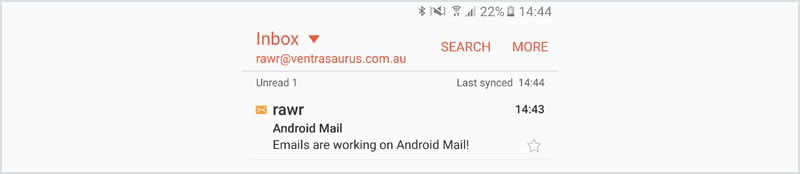Setting up your account for the first time
- Open the Mail (or ‘Email’) App and select Add new account. Enter your full email address and password, then tap MANUAL SETUP.
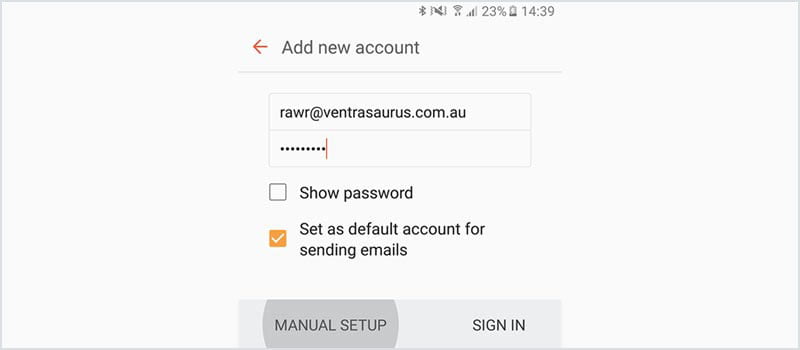
- Tap IMAP Account as the type.
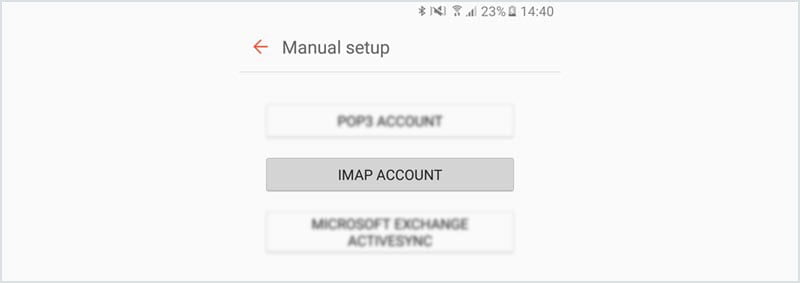
- Enter your account information.
- Email address: Your full email address needs to go here.
- Username: Your full email address, the same as above.
- Password: The password for your email account.
- Incoming server: locate your email server here.
- Security type: SSL.
- Port: 993.
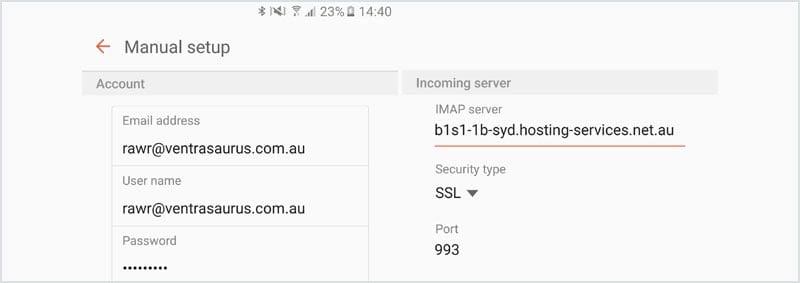
- Continue filling out the details.
- SMTP server: this should be identical to the Incoming server.
- Security type: SSL.
- Port: 465.
- Make sure ‘Authentication required before sending emails’ is ticked.
- Username: your full email address again.
- Password: your email account password.
- Tap SIGN IN.
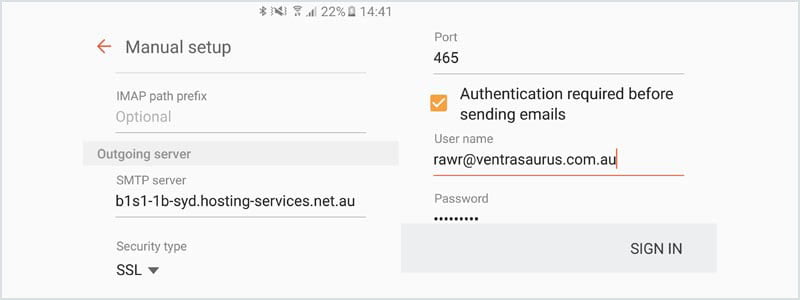
- You should now be ready to send/receive emails!