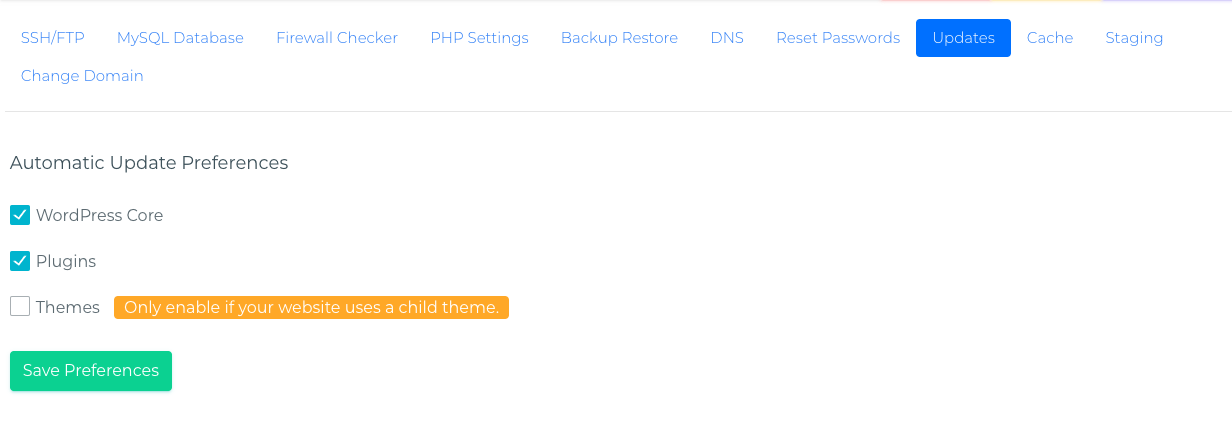Click on your hosting account in the centre of the page.
Click on your hosting account in the centre of the page.  Once there, you can click on Manage Instances, then on the green “Manage” button to the right of your domain.
Once there, you can click on Manage Instances, then on the green “Manage” button to the right of your domain. 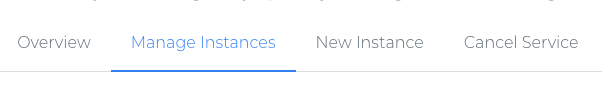 Once there, you will see the following tabs; you will want to click on the Updates tab. You will be presented with the following options. Once you make your choice, hit Save Preferences.
Once there, you will see the following tabs; you will want to click on the Updates tab. You will be presented with the following options. Once you make your choice, hit Save Preferences.