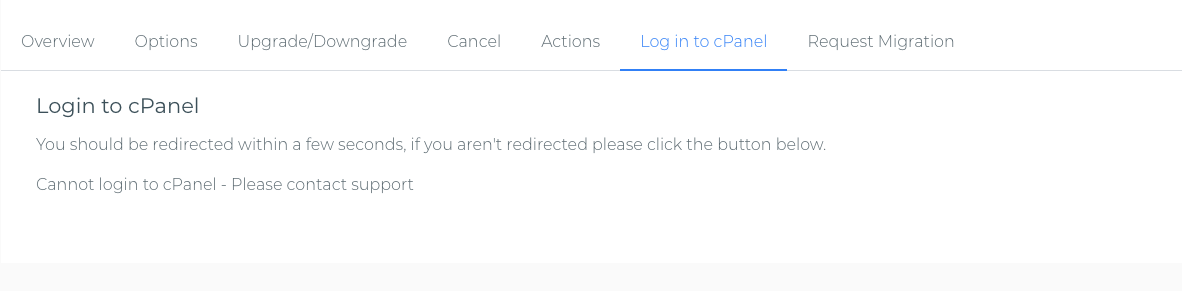Step 2 – In the menu to the left of nvArea, click Hosting Services to open the drop-down menu and then click Manage Hosting.
 After you click Manage Hosting, you will see a list of your active services.
After you click Manage Hosting, you will see a list of your active services.Step 3 – Click on the service name or action arrow to open the menu for the service you will be logging into.
Step 4 – In the menu under the Log into cPanel tab, click the Login to cPanel button. This button will take you to a login to cPanel page which should automatically open cPanel for you.