Step 2 – In the menu to the left of nvArea, click Domain Names to open the drop-down menu and then click Manage Domains.
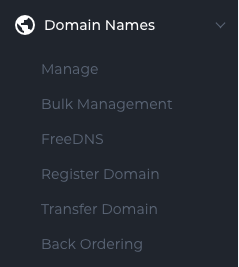 After you click Manage Domains, you will see a list of your active domains.
After you click Manage Domains, you will see a list of your active domains.Step 3 – Click on the “Manage” button to the right of the domain name you will be modifying.

Step 4 – Click on the “Contacts” link at the top.
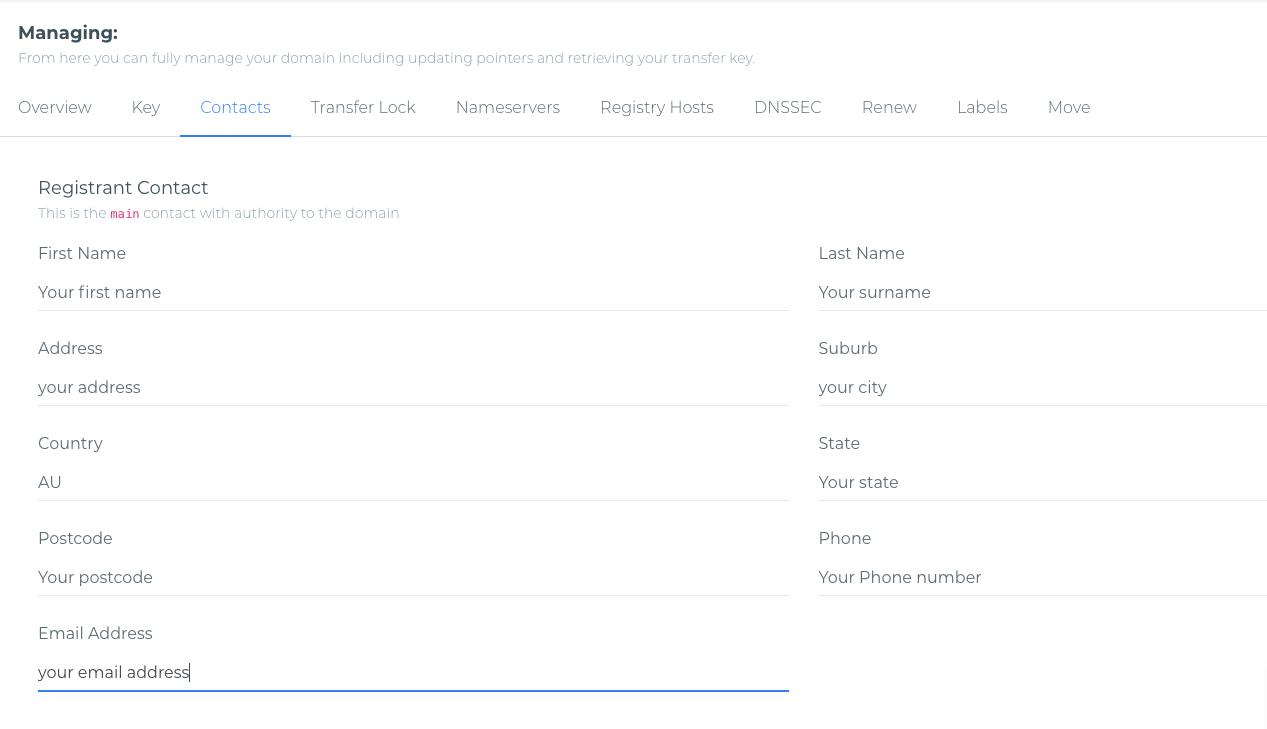 From the contacts page, you can modify the registrant, technical, admin, and billing contacts. The Registrant contact email address is the email address used by the registry to send notices including domain transfer confirmation links.
From the contacts page, you can modify the registrant, technical, admin, and billing contacts. The Registrant contact email address is the email address used by the registry to send notices including domain transfer confirmation links.Step 5 – Click Update Contacts.