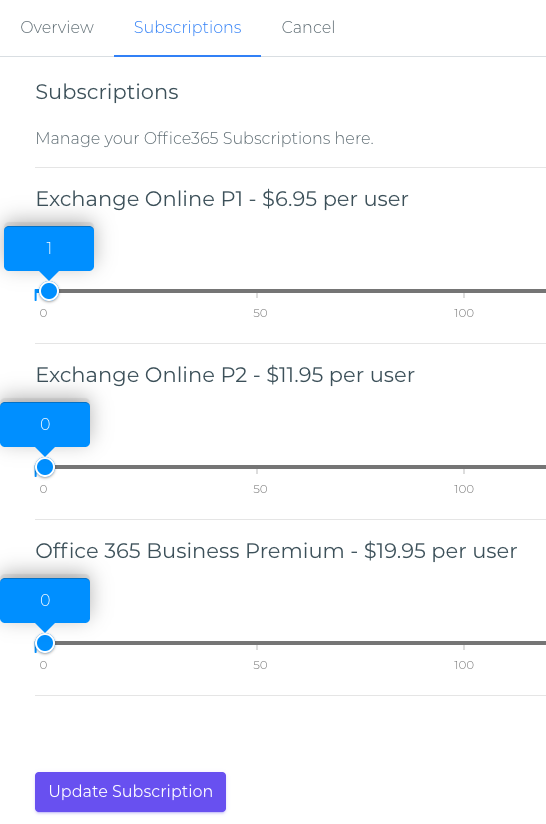Click on your Office365 account in the center of the screen.
Click on your Office365 account in the center of the screen. 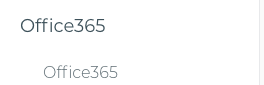 At the top, there is a Subscriptions Tab that you can hit, which will then provide you with the following options to increase your subscriptions.
At the top, there is a Subscriptions Tab that you can hit, which will then provide you with the following options to increase your subscriptions. 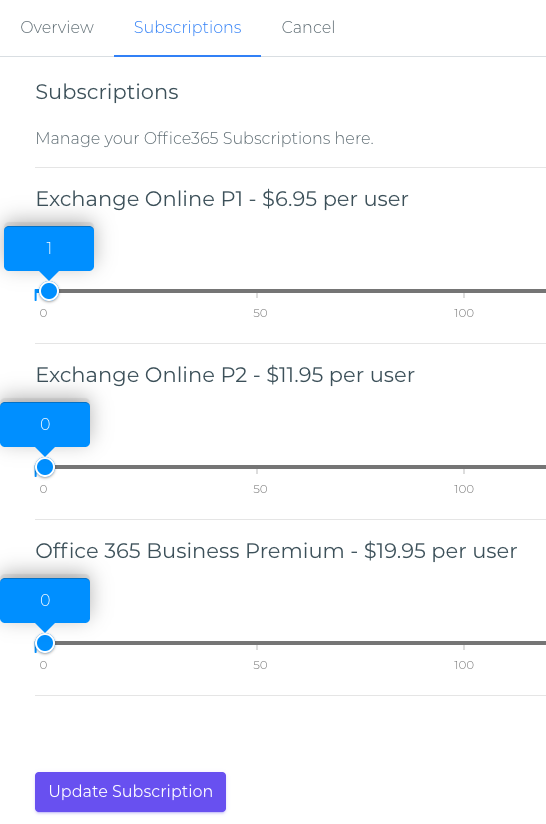
 Click on your Office365 account in the center of the screen.
Click on your Office365 account in the center of the screen. 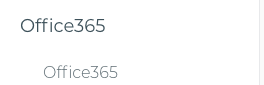 At the top, there is a Subscriptions Tab that you can hit, which will then provide you with the following options to increase your subscriptions.
At the top, there is a Subscriptions Tab that you can hit, which will then provide you with the following options to increase your subscriptions.