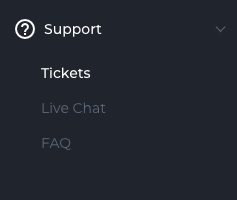 Once in the tickets, you can click on the View Ticket, and you will see a red Urgent Bump button to click to apply the bump.
Once in the tickets, you can click on the View Ticket, and you will see a red Urgent Bump button to click to apply the bump. 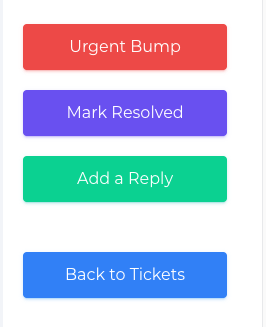 The bump fee is non-refundable, and it confirms you wish to do this.
The bump fee is non-refundable, and it confirms you wish to do this.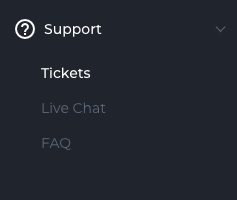 Once in the tickets, you can click on the View Ticket, and you will see a red Urgent Bump button to click to apply the bump.
Once in the tickets, you can click on the View Ticket, and you will see a red Urgent Bump button to click to apply the bump. 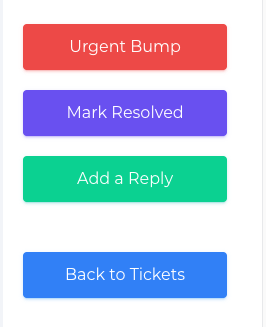 The bump fee is non-refundable, and it confirms you wish to do this.
The bump fee is non-refundable, and it confirms you wish to do this.