Exporting an email to .eml format
- Log in to webmail. 2. Click on the email you want to export. 3. Click Other Options. 4. Click Save.
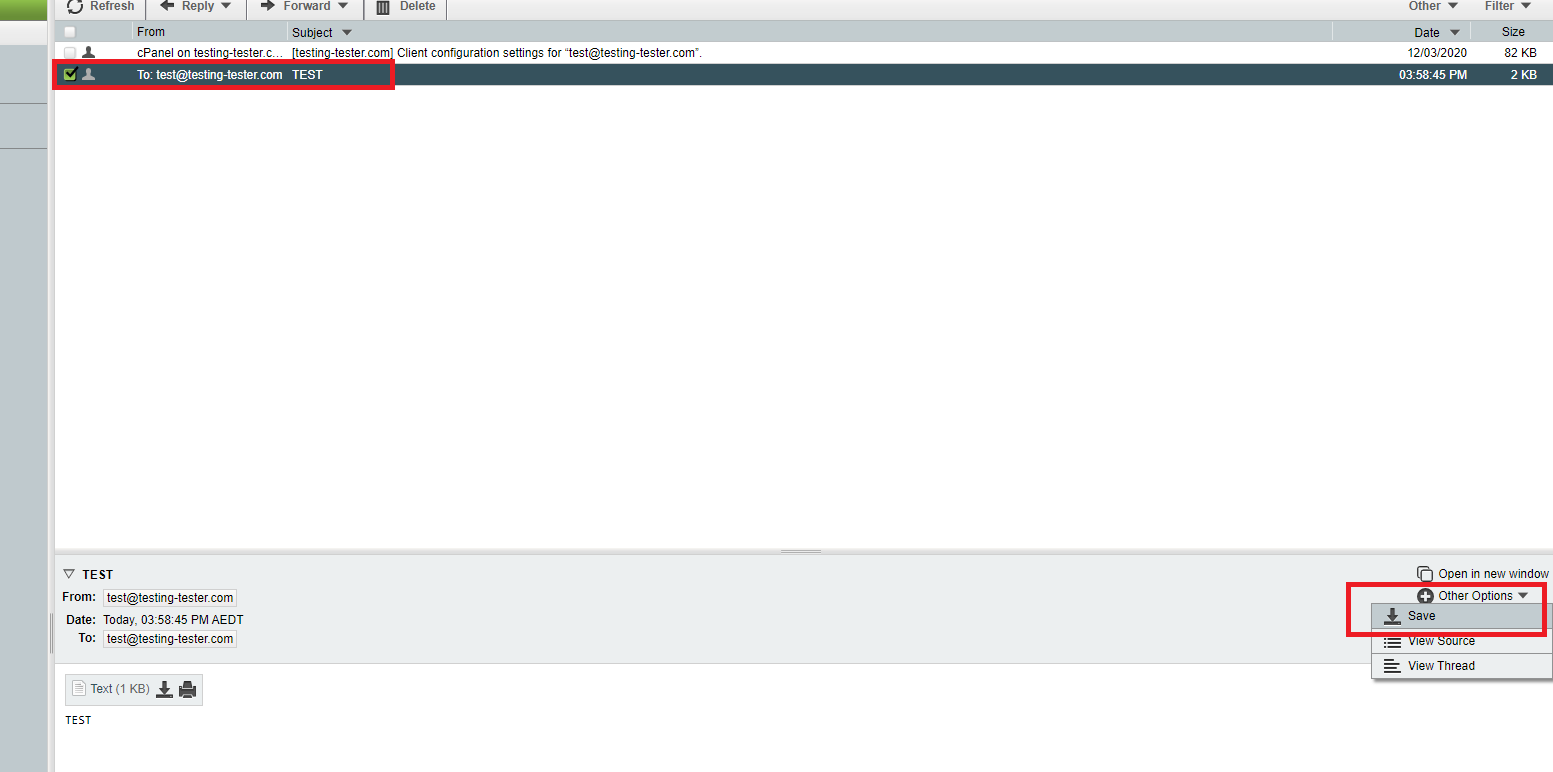 5. The email will be downloaded to your computer in .eml format.
5. The email will be downloaded to your computer in .eml format.
Importing an email file (.eml)
- Log in to webmail. 2. Click on the email you want to export. 3. Right-click on the Inbox folder. 4. Click Import.
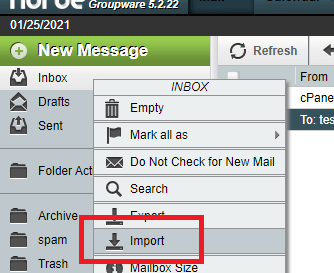 5. Click Choose File. 6. Select the file you want to import using the dialog box that appears. 7. Click Open. 8. Click OK.
5. Click Choose File. 6. Select the file you want to import using the dialog box that appears. 7. Click Open. 8. Click OK.