How to archive emails in Thunderbird
This will move emails into the “Archive” folder.- Open Thunderbird.
- Select the email you want to archive.
- To select one email, simply click on the email.
- To select multiple emails you can:
- Hold SHIFT then click another email, to select that email and every email between it and the one you selected first.
- Hold CTRL then select individual emails.
- Click Archive.
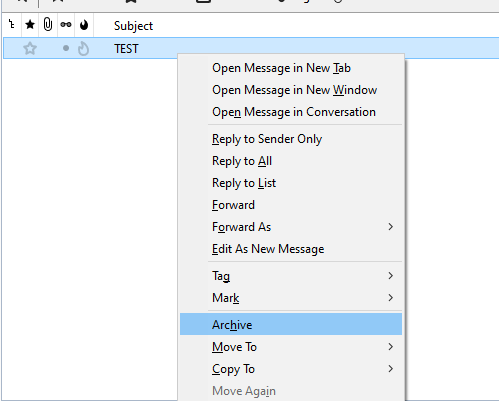
How to export emails from Thunderbird
This will export the email data into a .eml file that can be imported into Thunderbird and other email software.- Open Thunderbird.
- Select the email you want to export.
- To select one email, simply click on the email.
- To select multiple emails you can:
- Hold SHIFT then click another email, to select that email and every email between it and the one you selected first.
- Hold CTRL then select individual emails.
- Click on the drawer icon to the top right of the interface and click Save As.
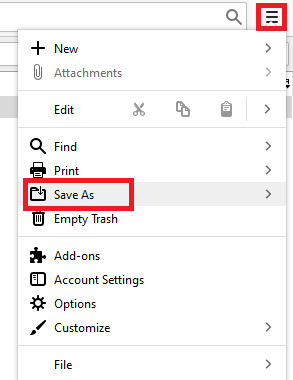
- Click File.
- A dialog box will open, where you can name the file and select the folder/location you want to save it in.
- Click Save.