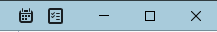- Open Thunderbird.
- Under Choose What To Set Up, click Calendar!
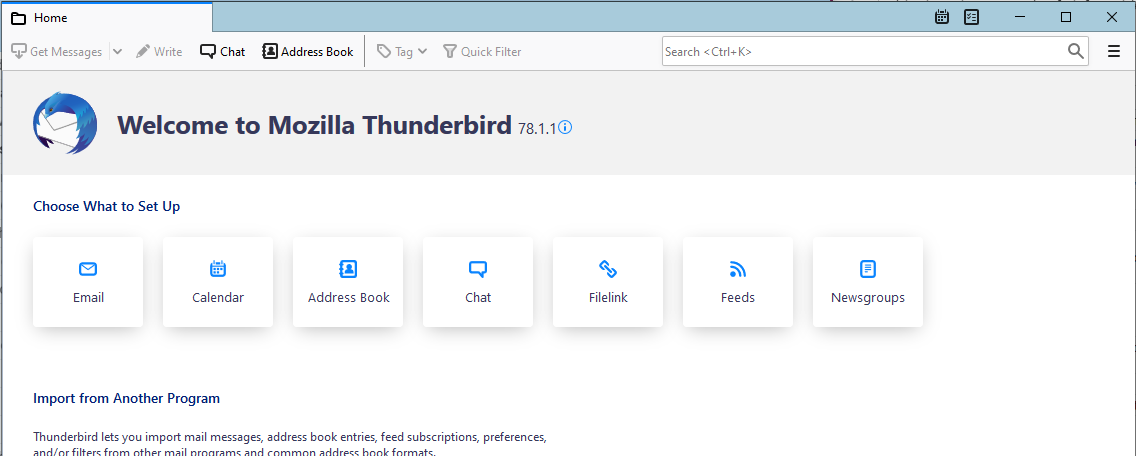
- You will then be prompted with a pop-up window, asking you for the location of the calendar. You need to select On the Network, then click Next.
- Next to Format, select CalDAV.
- The username you need to input is your email address.
- The location you need to provide is “http://ventraip.email/Calendar/Calendar”.
- Click Next.
- Setup a name for your calendar, and optionally set a colour. Then click Next again.
- You will then be prompted for the password, which will be the same password you use to login to view your emails.
Syncing Email Hosting calendars to Thunderbird
IMPORTANT: Please be advised that email software setup is not within the scope of our support, meaning that our technical support team cannot assist you with the setup of your email software. Before proceeding, please keep in mind that older versions of Thunderbird don’t support Caldav calendars by default, and you may need to install the Thunderbird Lightning Extension to proceed. Thunderbird version 68 and above has Caldav support built in. Here are the steps you need to take to get setup: