- Open the Calendars application installed by default on your Mac.
- At the top right of the screen, click on the Calendars menu and then click Preferences
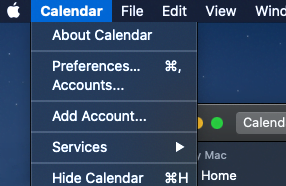 .
. - In Preferences, click on the + button to add a new calendar.
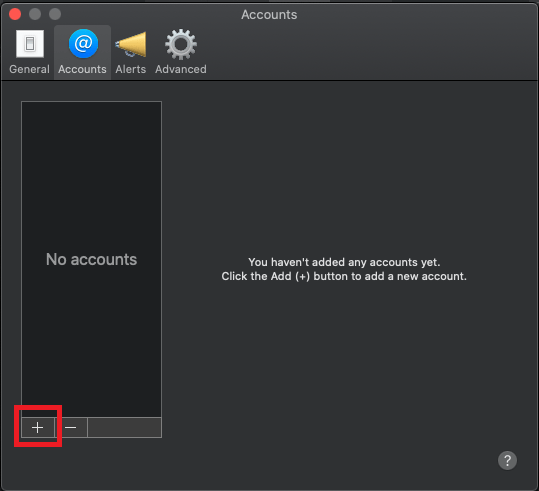
- Select Other CalDAV Account… and click Continue.
- Set the Account Type to Manual.
- Input the username and password for your email account.
- In the Server Address field input “ventraip.email/Calendar/Calendar”.
- Click Sign In.
Syncing Email Hosting calendars to MacOS
IMPORTANT: Please be advised that email software setup is not within the scope of our support, meaning that our technical support team cannot assist you with the setup of your email software. Mac OSX supports the CalDAV calendar protocol out of the box, which means you can easily set up your calendars on your Mac. Here are the steps: